

don’t hold packages, of course that always leads to problems.
That’s what saves me from a problem, in this case.
🇬🇧 | 24yo French web dev & tech enthusiast
🇫🇷 | Développeur web Limougeaud de 24 ans passionné par l’informatique
Main fediverse account (Mastodon) : @KaKi87@mamot.fr
Formerly @KaKi87@sh.itjust.works, moved because of Cloudflare.


don’t hold packages, of course that always leads to problems.
That’s what saves me from a problem, in this case.


Both Discover and nala are wrappers for apt, so it really wouldn’t change anything.


It’s done and didn’t change anything, but I think I finally know why : running apt list --upgradable reveals the one outdated package is xdg-desktop-portal, which I used apt-mark hold on because of an issue preventing screen capture/sharing from working that affects even the latest version.
What to do ?
Thanks


Unfortunately it’s not working 😅
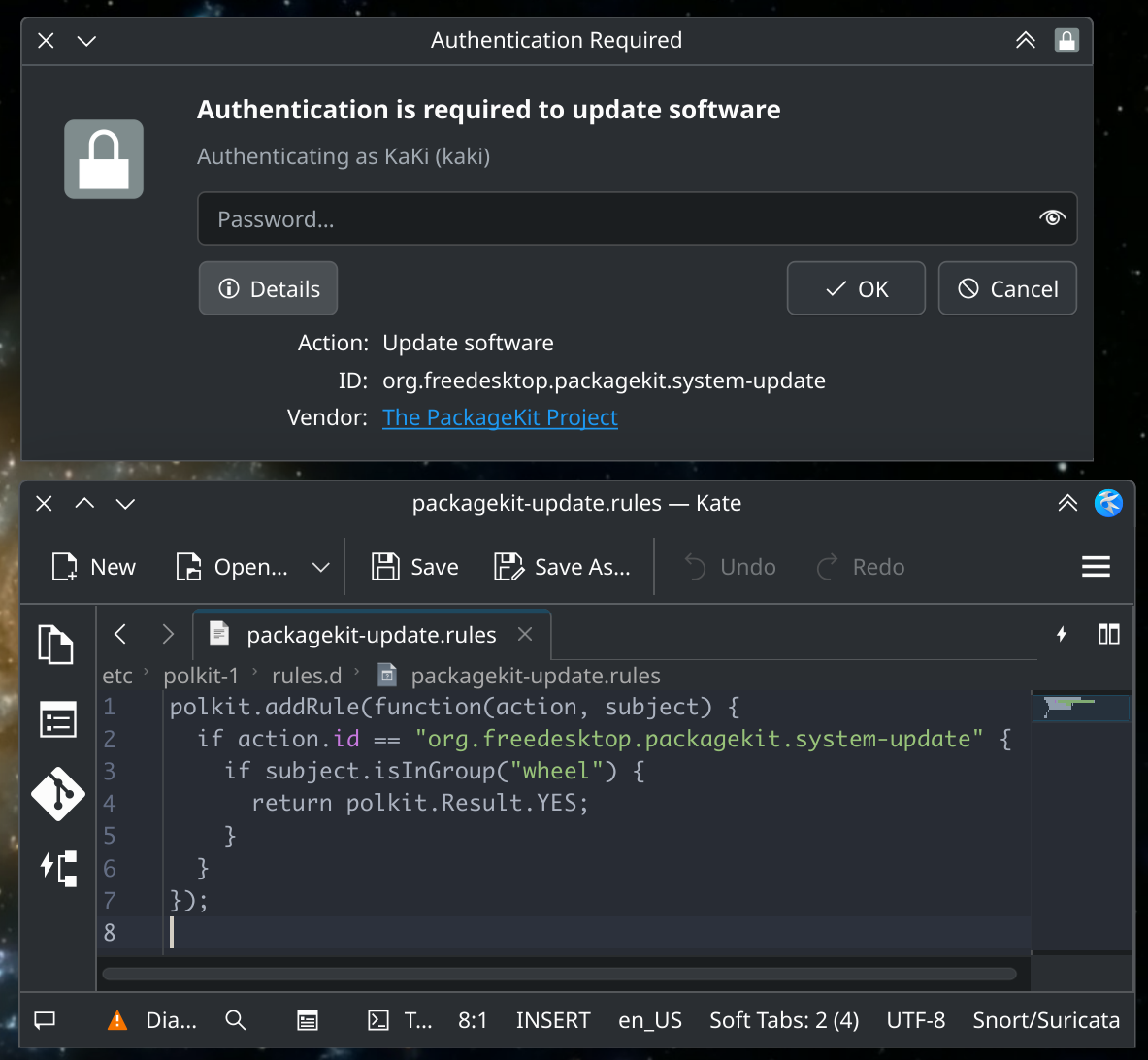
Thanks


Unfortunately it’s not working 😅
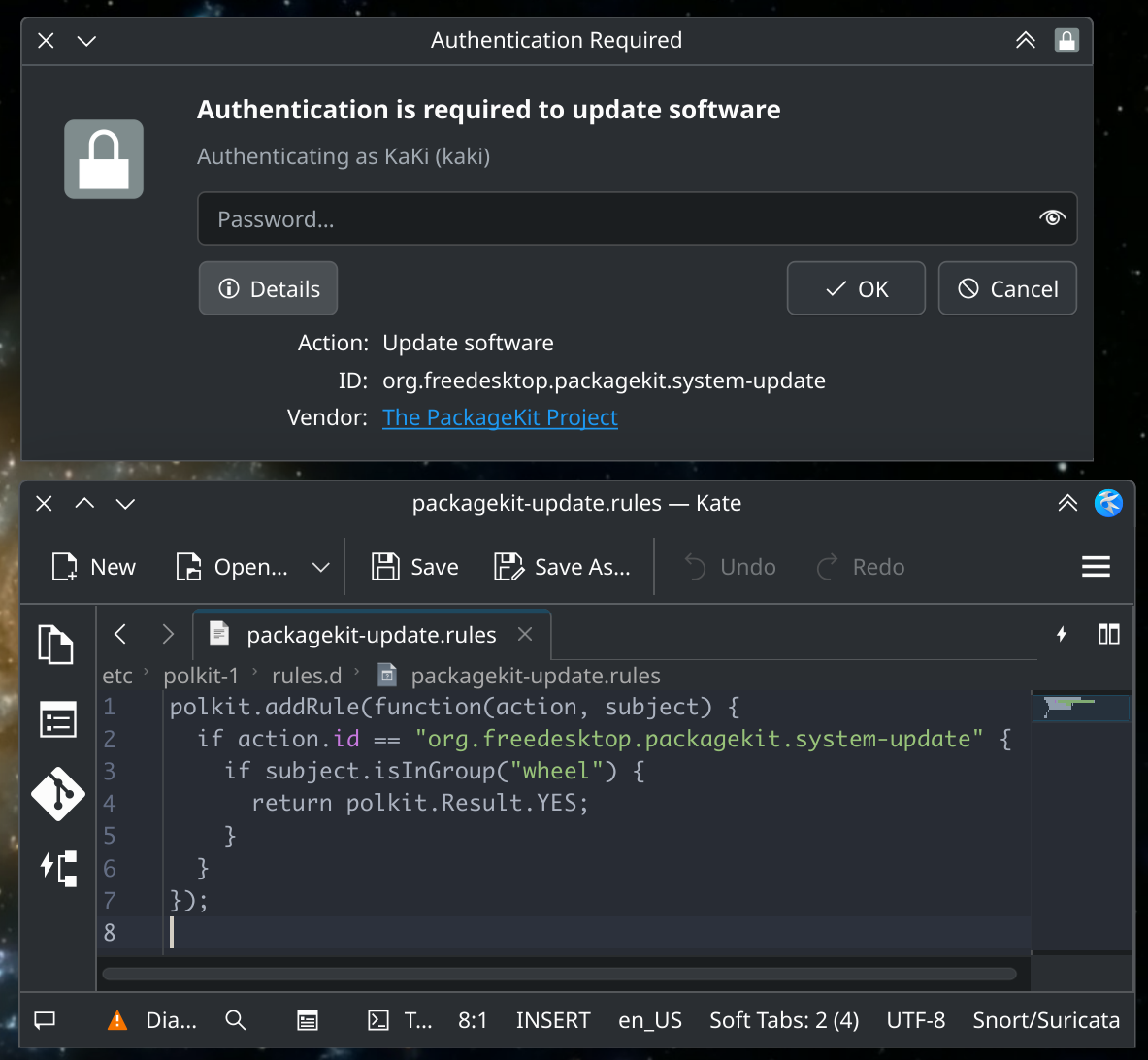
Thanks


The command itself doesn’t output any error, but starting OBS just after executing the command triggers the following :
warning: The Wayland connection broke. Did the Wayland compositor die?
warning: Attempting wayland reconnect
warning: Failed to write to the pipe: Bad file descriptor.
info: adding 21 milliseconds of audio buffering, total audio buffering is now 21 milliseconds (source: Desktop Audio)
warning: [pipewire] Failed to start screencast, denied or cancelled by user


I don’t have a rules.d directory at /etc/polkit-1/ though, I only have localauthority and localauthority.conf.d.
Should I create the directory then create the file ?
Thanks


org.freedesktop.packagekit.system-update
Thanks


Yes but APT packages are the ones requiring the password. Thanks


Could you please elaborate on that ? Thanks


Yes but APT packages are the ones requiring the password. Thanks


Sorry I thought that Discover was only used on KDE neon, which thefore is the distro, and the CLI equivalent is indeed the one you mentioned.
So what’s the solution for this distro ?
Thanks
I was going to ask about exactly that, I’m very much looking forward to it, thanks !


It’s an MS Surface and there’s no such option.
Thanks
Although off-topic, I’m already using it, but part-time because of the inability to :
Well, that’s something ! Thanks
No, as I said, the default is not showing.
It never shows when booting under normal conditions.
But, it shows when booting after an update.
That’s the exception I’d like to remove.
Thanks
Yes it really still isn’t, that’s the thing. And it’s been a while already, so I suspect I’ll be waiting a while longer.