- 0 Posts
- 17 Comments
You’re arguing semantics and that’s not the point I’m trying to argue here. Forget the term “Plasma”. I don’t really care about what the DE is branded as or what’s in “Plasma” the software package. When I say “KDE”, I mean the desktop + all the basic default/recommended apps that you’d see on a typical KDE installation, such as Dolphin, Konsole, Kate, Kalculator, Spectacle etc that’s part of the KDE project. IDK whether the apps I’ve mentioned are considered part of “Plasma” or not, but again, that’s not the point, I’m saying this is what I meant when I said “KDE” - and what most people would expect when they picture a “KDE” environment.
Anyways, I tested this myself on two identical VMs with 2GB RAM, one installed with Fedora 40 KDE, and another with Fedora 40 LXQt, both set to use X11 (because LXQt isn’t Wayland ready yet), both updated and running the latest kernel 6.8.10-300.fc40. I logged into the DEs, opened only two terminal windows and nothing else, ran, and ran
htop. The screenshot speaks for itself: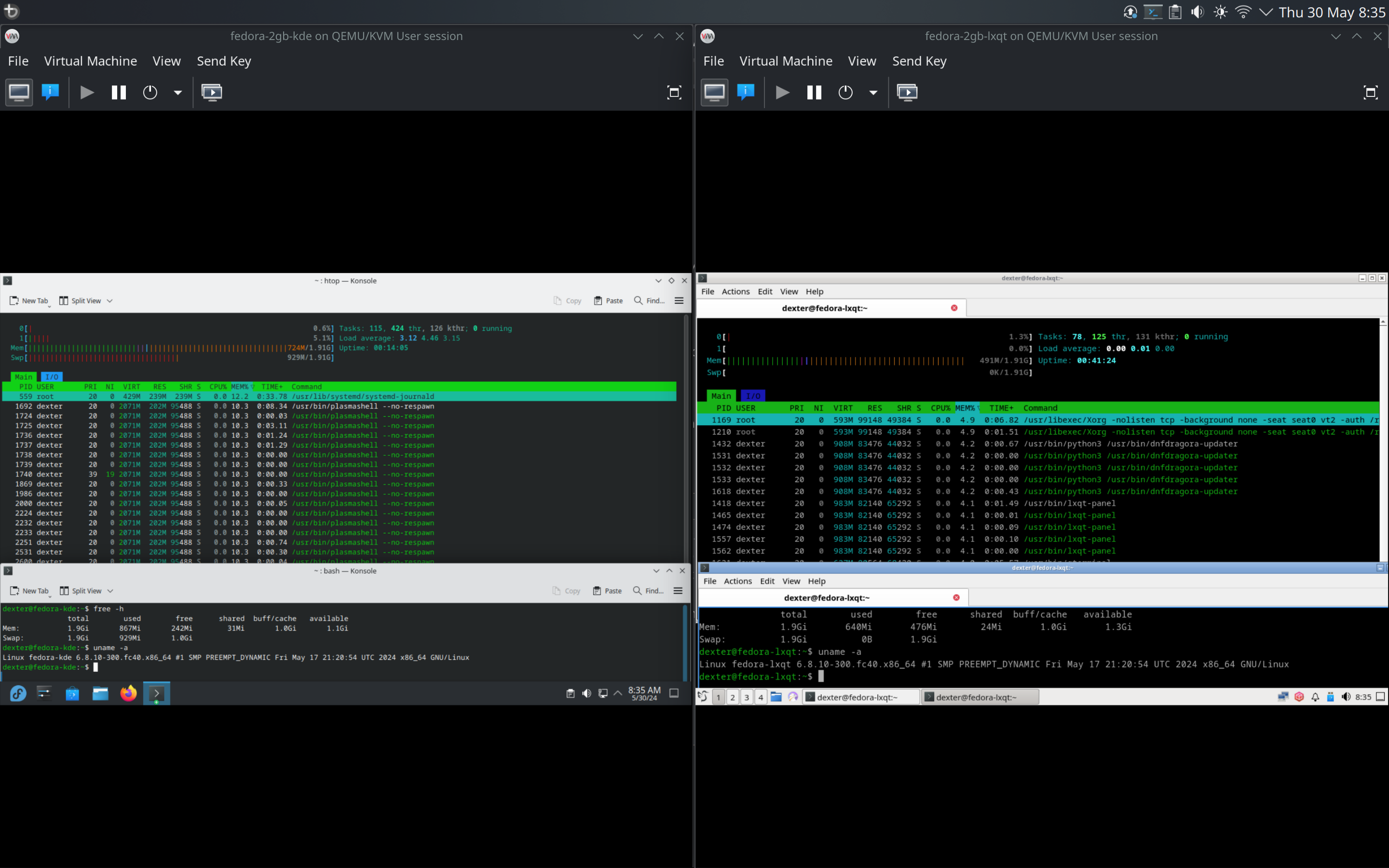
And when I tried disabling swap on both machines, the KDE machine was practically unusable, with only 53MB RAM remaining before it completely froze on me. Meanwhile, the LXQt one was still very much usable even without swap enabled.
I’d like to see you try running without swap and see how it fares. And if you think it’s unfair disabling swap on a 2GB machine - try installing LXQt yourself, disable swap and see for yourself how much more usable it is compared to KDE.
And this is why I say KDE is bloated and not suitable for old machines.
Edit: Also, check out the memory consumption listed by a user in this post: https://lemmy.nz/comment/9070317
Edit2: Here’s a screenshot of the top 30 processes on my test systems, side-by-side:
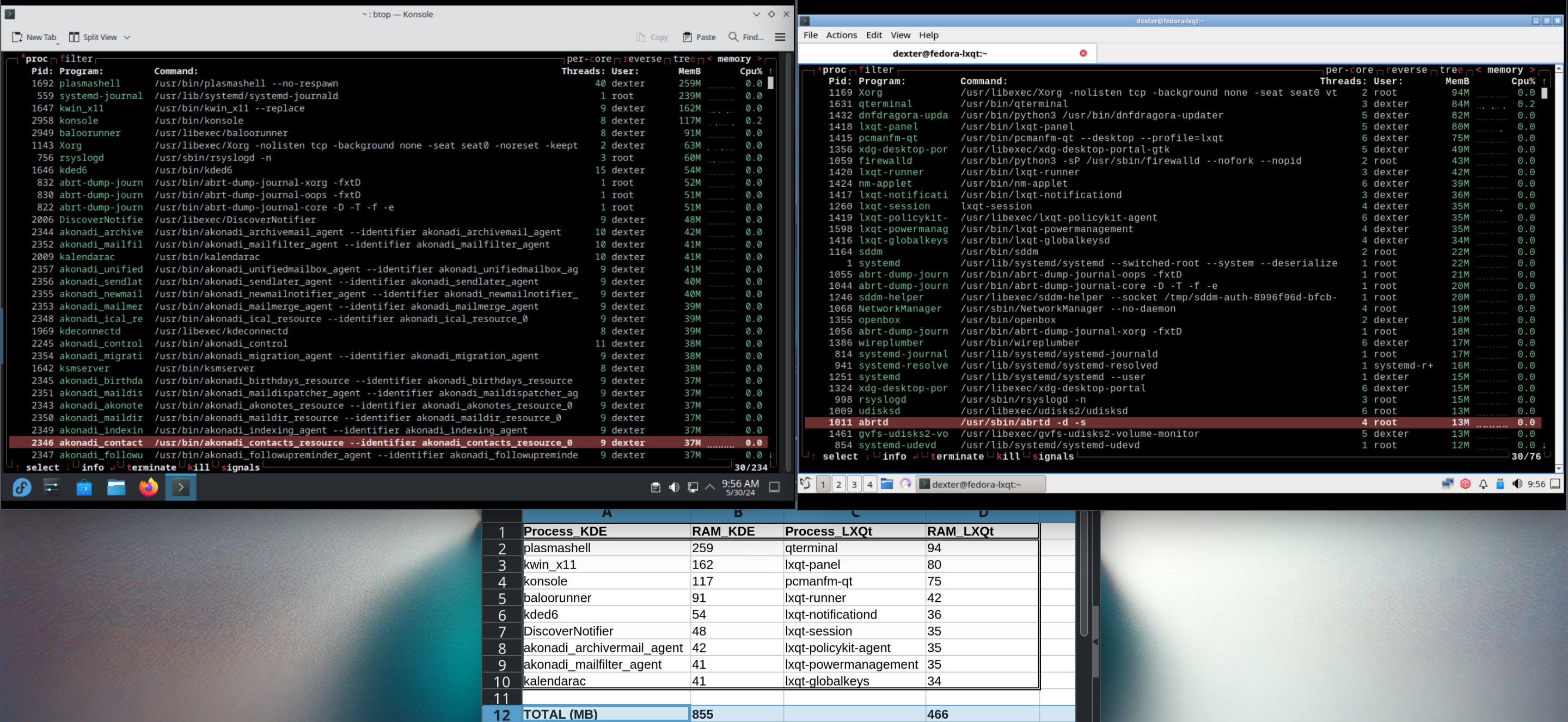
Of the above, I calculated the usage of the top 10 processes specific to each respective DE, and you can see that KDE’s memory usage is almost double that of LXQt. Had I counted all the DE-specific processes, it’d no doubt be a lot more than double.
Correct me if I’m wrong, but this #OptGreen project isn’t talking specifically about Plasma, is it? They don’t mention Plasma anywhere on the page they linked.
In any case, that’s irrelevant, also, I don’t doubt that KDE can’t run at all under the specs you mentioned - that’s not the issue. The question is, how much free/usable RAM do you actually have on that machine - let’s say with no apps open first, and with then check again with Konsole + Dolphin + KWrite/Kate open? And for fun, fire up Konqueror as well and check again.
Edit: Screenshots proving that what you’re saying is not correct:
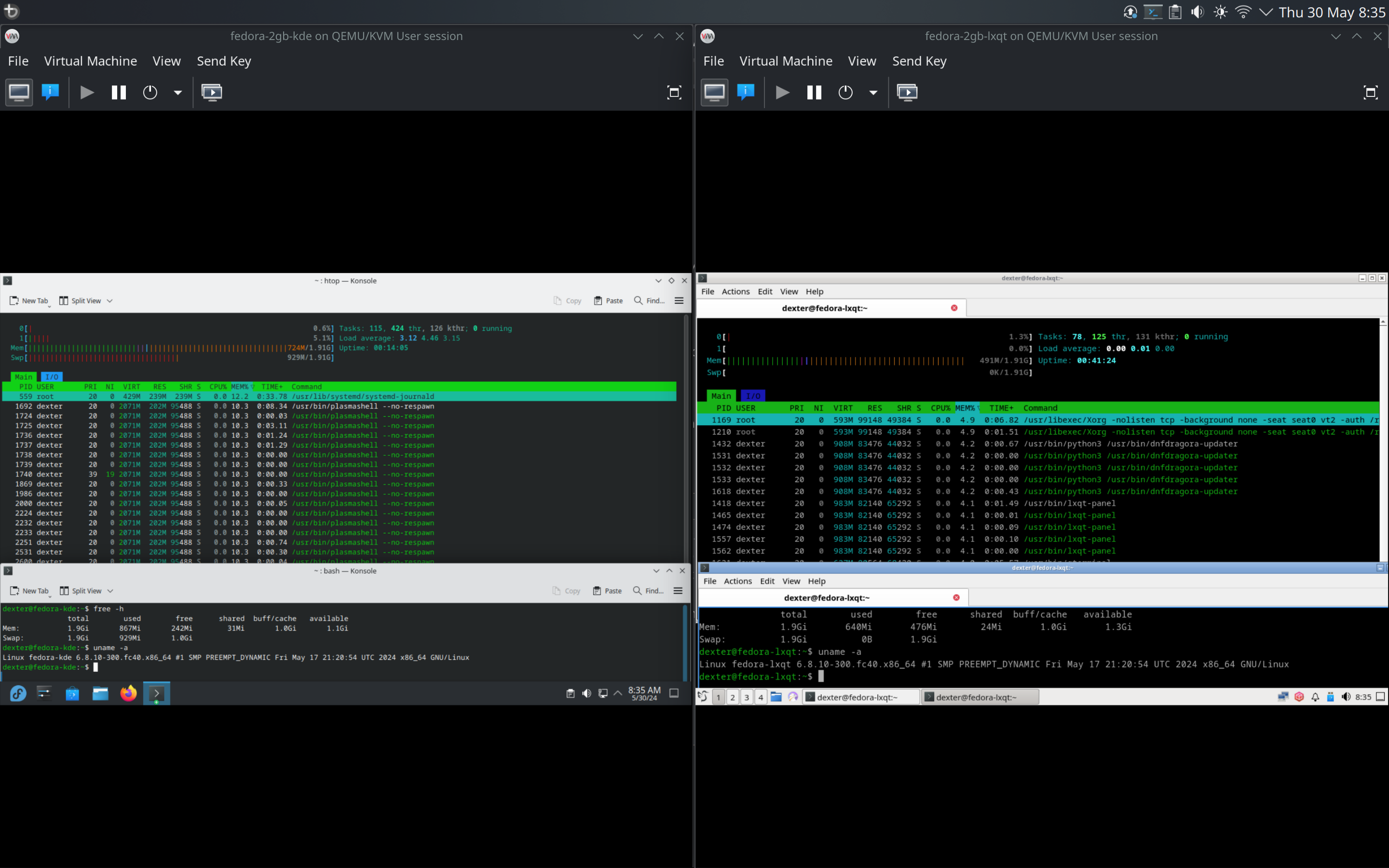
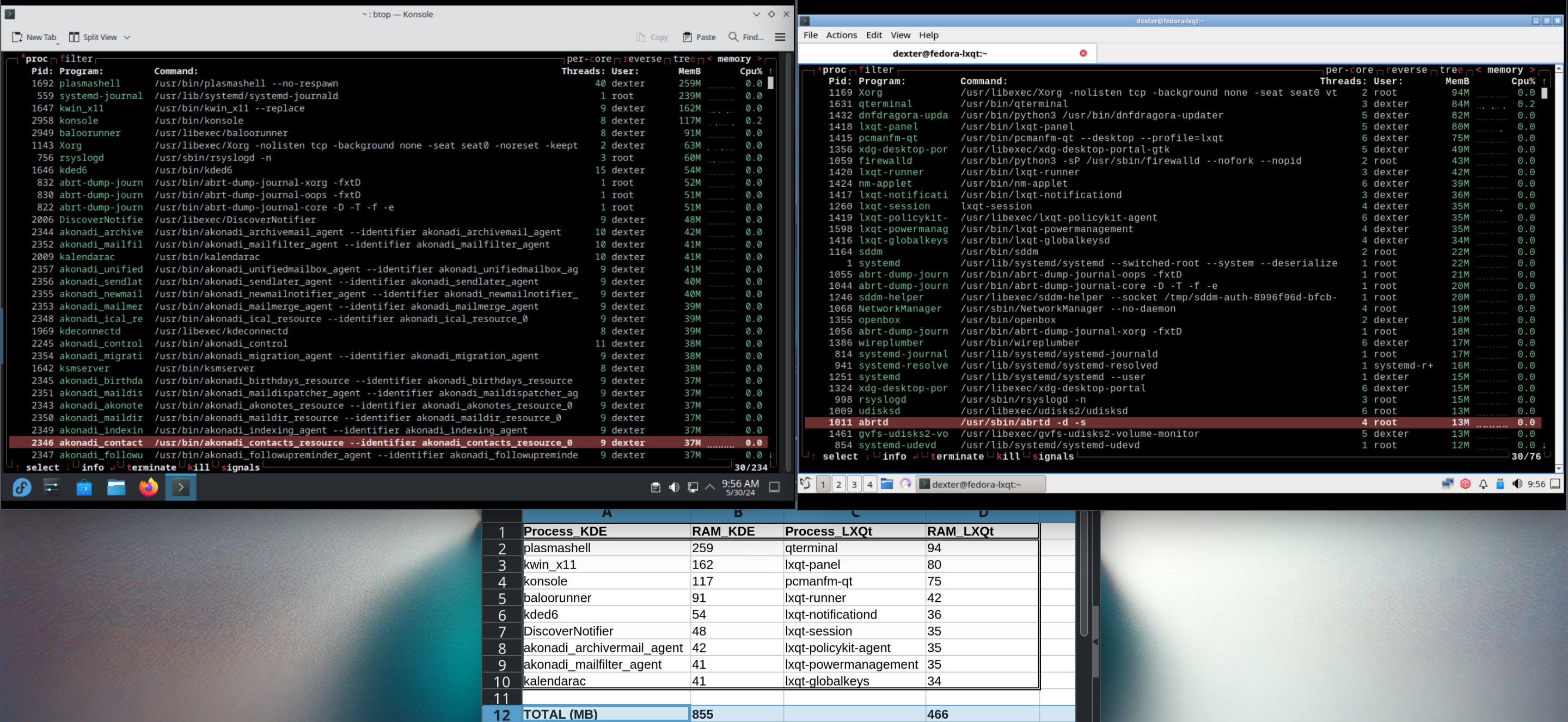
I’m not talking specifically about Plasma, I’m talking about the “DE” part of KDE in general; and particularly in this context of repurposing and extending the life of old PCs.
I find it a bit ironic for KDE to be pushing this message, when it’s a heavy DE (relatively speaking) - it’s NOT what anyone would have in mind when when selecting a DE for an old PC.
For instance, take LXQt - run the default/recommended file browser, terminal and text editor, and compare it with KDE + equivalents - you’d see a significant difference in resource consumption. On a system with low RAM, that extra bit of free memory makes a big difference, as it could mean avoiding the penalty hit of the swap file, which you’d invariably run into as soon as you fire up a modern Web browser. So it’s vital that the DE use as little resources as possible on such a machine.
So, are there any plans to reduce the bloat in KDE, maybe even make a lightweight version (like LXQt) that’s suitable for older PCs with limited resources?
You’ll need to bind a hotkey to a third-party tool such as ydotool.
Eg using ydotool, the command would be
ydotool click 0xC1
Well I haven’t used Plasma Mobile or any of the apps you’ve mentioned, so it’d be nice to see what it all looks like! (and I don’t have a device I can try it on either, unless I can get it working with Termux + Termux-X11?)
Nice writeup, but it would’ve been nice if you added some screenshots or a short video of your setup!

 281·7 months ago
281·7 months agoIt’s easiest to just register a domain name and use Couldflare Tunnels. No need to worry about dynamic DNS, port forwarding etc. Plus, you have the security advantages of DDoS protection and firewall (WAF). Finally, you get portability - you can change your ISP, router or even move your entire lab into the cloud if you wanted to, and you won’t need to change a single thing.
I have a lab set up on my mini PC that I often take to work with me, and it works the same regardless of whether it’s going thru my work’s restricted proxy or the NAT at home. Zero config required on the network side.
This shouldn’t even be a question lol. Even if you aren’t worried about theft, encryption has a nice bonus: you don’t have to worry about secure erasing your drives when you want to get rid of them. I mean, sure it’s not that big of a deal to wipe a drive, but sometimes you’re unable to do so - for instance, the drive could fail and you may not be able to do the wipe. So you end up getting rid of the drive as-is, but an opportunist could get a hold of that drive and attempt to repair it and recover your data. Or maybe the drive fails, but it’s still under warranty and you want to RMA it - with encryption on, you don’t have to worry about some random accessing your data.

 7·8 months ago
7·8 months ago- The gestures are pretty much on par with Gnome, which means A LOT.
Are the gestures (I’m assuming trackpad gestures) finally customisable now?
Those drag-n-drop fixes are much welcome!
Also:
I also had it ignore the mysterious “DELETED” format Firefox sends that is likely a remnant from the XDnd specification. The latter fixes dropping an image to the desktop to set it as a wallpaper
I never knew you could set wallpapers that way!

 2·11 months ago
2·11 months agoUnlikely. Best option would be to it in a VM, or install a second distro to your drive and upgrade it to Plasma 6.

 29·11 months ago
29·11 months agodeleted by creator

 5·1 year ago
5·1 year agoDesktop users exist
So do Desktop tools like Flameshot, which can directly upload to image hosts and copy the URL to the clipboard which makes it easy to share images, and there also exists third-party Desktop web-clients such as Photon, which could be updated with that functionality as well. But with Lemmy itself being open source, it wouldn’t take much effort to modify the code to use a third-party image host.
have a history of deciding to forbid hotlinking
There are plenty of hosts which do allow hotlinking though, like imgbb.com
history of suddenly deleting all (e.g. PhotoBucket) or some (e.g. Imgur) images .
Not a big loss, IMO. Lemmy isn’t an image hosting nor an image-centric site, it’s a text-heavy forum at first instance, and anyone posting images are encouraged to provide text alts for the benefit of blind users, so images not persisting isn’t a big deal.
If image persistence is really that important, there are other services which are better suited for that, such as Pixelfed. But in the first place, I wouldn’t rely on some random Lemmy server, which is vulnerable to DDoS and other attacks and could go down at any time (also why the importance on decentralization - no single instance is infallible). I mean, when there’s no guarantee that a Lemmy instance will even be there tomorrow, is there really a need to worry about image persistence?

 251·1 year ago
251·1 year agoThis can be easily implemented client-side, like how third-party Reddit clients have been doing for years, by uploading to the likes of Imgur. Shift the responsibility away from the Lemmy server and onto dedicated image hosts, who have the storage to spare, plus manpower/policies to deal with illegal content.

 505·1 year ago
505·1 year agoOr just disable image uploads completely. We got by on Reddit without any built-in image hosting functionality for over a decade, so Lemmy should be fine without it as well - especially considering that we don’t really have many image-heavy communities, besides the NSFW instances. I mean, storage costs money you know, and with Lemmy being run by volunteers, it makes even more sense to get rid of image hosting to save costs.
Actually, you can’t, not by normal means anyway. For starters, there’s the Windows File Protection (WFP) which automatically restores any deleted essential system files, and there’s also the Windows Resource Protection (WRP), which prevents you from even attempting to delete those files. There are ways you can get around it of course, but even still, you can’t delete files which are in use, which means you still wouldn’t be able to delete the system32 folder.
The only way to actually delete it completely, would be to boot from a second OS or a rescue environment and then delete the folder.

I’m not moving any goalposts. You’re the one arguing about the semantics around “Plasma”, and I keep saying that’s irrelevant.
Refer back to my original comment which was, and I quote:
To clarify, here I was:
The ENTIRE point of my argument was the KDE isn’t really ideal RELATIVELY, for older PCs with limited resources, and I’m using LXQt here are a reference.
In a subsequent test, here’s a direct apples-to-apples(ish) component comparison:
plasmashellwas sitting at 250MB btw in this instance btw.The numbers speak for themselves - no one in their right minds would consider KDE (or
plasmashell, since you want to be pedantic) to be “light”, in RELATION to an older PC with limited resources - which btw, was the premise of my entire argument. Of course KDE orplasmashellmight be considered “light” on a modern system, but not an old PC with 2GB RAM. Whether something is considered light or bloated is always relative, and in this instance, it’s obvious to anyone that KDE/plasmashellisn’t “light”.