

I have encountered this issue before when I tried using Obsidian my RPG pdf collection (10,000s of files), would not recommend. I do still like Obsidian and will keep using it, but would something like Trillium work as a sort of PDF library software for a massive amount of files like that? The main need is to be able sort/categorize game systems using tags, link to pdfs, and maybe have some sort of Dataview-esque query capabilities. Zotero is the least worst option, but it still has some annoyances for me and I’ve still been looking for something that could help me organize better. I know this is billed as a note-taking app, so it’s a weird use-case, but Obsidian was pretty close to being a decent solution, if not for the slow speed issues.

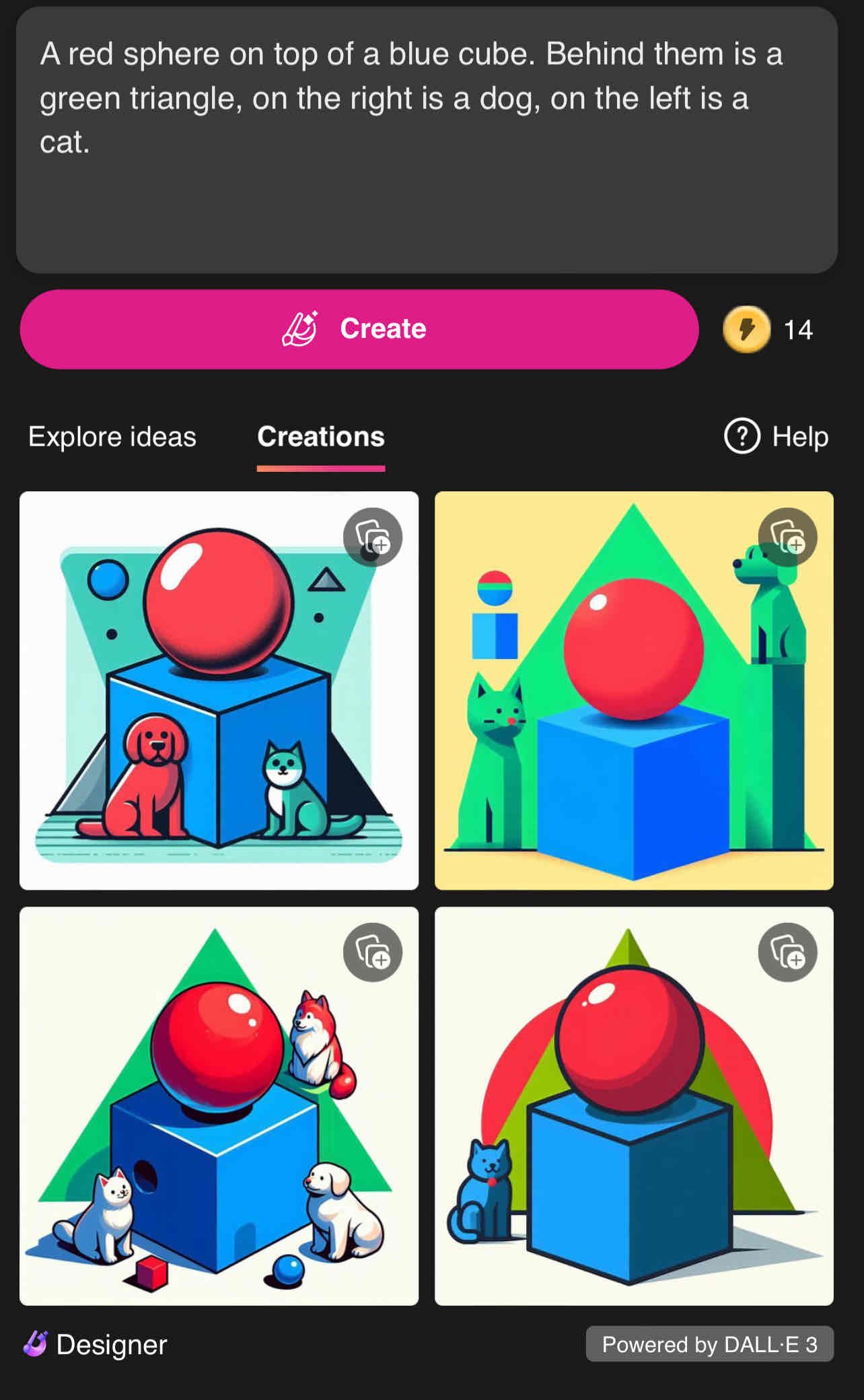



I used Win10 mostly without issue and when I transitioned to Win11 that went without issue as well and it’s been pretty much smooth sailing the whole time. The few annoyances I had with it, I was able to find something that fixed the issue, it just works. The only thing I really didn’t like was that the only reason I transitioned to Win11 as early as I did was because of an update they sent out that made it sound at the time like I had to switch over, something about the wording made it seem like I had no choice, I remember it being a bit confusingly worded. I had wanted to hold out as long as possible on Win10, but because of that went ahead with the switch. It’s been fine since then, but I would’ve preferred not having to switch because of that.