I’m here to stay.
- 10 Posts
- 25 Comments

 3·30 days ago
3·30 days agoI am not a CMYK user, so this is just an assumption. The tools are RGB related and not CMYK. In example I can setup a softproof view of the image and see the colors how it would look like in CMYK. Then select the brush tool, choose color blue 0000ff and when painting it looks nothing alike, because it is interpreted as a different color to view; much more muted and almost purple. But its still blue in the background and all filters and tools will interpret it as RGB blue when making calculations. The channels of the image is still RGB instead CMYK. There is always this guesswork and interpretation involved, which would probably be not there if there was full native CMYK support.
Edit: Tools and filters in example have sliders for RGB colors, but not CMYK. You still need to think in RGB and you have to think how it converts to CMYK at the same time. Not ideal for people who are used to native CMYK editing in other tools.

 7·1 month ago
7·1 month agoI hope too, because there are plans post v3.0: https://developer.gimp.org/core/roadmap/

 9·1 month ago
9·1 month agoIt’s still not full CMYK. Only import and export gets true CMYK support, and editing is still RGB (but with CMYK print preview). They said full support is planned for the future, as they have too much to worry about at the moment. With 3.0 they lay the ground for future features.

 13·1 month ago
13·1 month agoI was wondering yesterday why no instance was working, because I always share at least one Invidious link together when sharing YouTube links.
BTW it’s not fully blocked, if you can install Invidious locally and use it. But that’s not a route I want to go.

 6·2 months ago
6·2 months agopcloud
I’m not much of a Cloud Drive user, but experimented with pcloud. It has a CLI tool and the ability to show up in the local filesystem, so you can browse through with your graphical filemanager: https://www.pcloud.com/download-free-online-cloud-file-storage.html
Free Tier
I only used the Free Tier without time limitation. Just logged in to the web client in browser to see if my files are still there, and I still have my files uploaded 2 years ago. I think Free Tier starts with 1 GB of free space and you can unlock more and more if you do some tasks like installing the CLI tool and such (I have 5 GB of space without time limtations). And the files are stored in European servers; not sure if I had a choice at account creation time or if this is tied to the location where I am.
If you want more space, you can either pay annually or a one time payment for lifetime access (500gb for 200 Euros, 2 TB for 400 Euros…).

 1·2 months ago
1·2 months agoIt’s not an extreme way at all. I was thinking along the lines like testing in a virtual machine in example. Also one does not have to switch whole distribution each time they try. Installing a distribution is often easier than installing the tiling window manager and configuring it hours and hours, finding out details how to do stuff, to get it into a state that is comparable and styled the same way as the other distribution spins.
This dos not mean one has to use that, you are still free to install and configure it from scratch. Some distributions have it and its great.

 7·2 months ago
7·2 months agoOr: Tiling Window Manager distributions instead
I think what this guy need are more distributions with a pre configured setup of a tiling window manager, like a desktop environment. Some distributions have such i3 spin in example. I wouldn’t mind if we had more of those. It would definitely make it easier for people to try or get into one. Such as the theme and their applications, shortcuts and widgets setup in a consistent way to all their other desktop environments.
Before I switched to EndeavourOS, I was a Qtile user. Back when EndeavourOS still had a community maintained Qtile spin, I thought to myself, why not? So I tried it. What can I say? It was Qtile, but with all the stuff that makes up an EndeavourOS. It was ready to use. I still reconfigured a few stuff, but it was a nice and pleasant experience right from the start. It was an eye opening experience, in which I believe such a tiling window manager spin makes sense.

 1·2 months ago
1·2 months agodeleted by creator
 1·3 months ago
1·3 months agoFair enough. Nothing against research and improvement. :-)
 1·3 months ago
1·3 months agoSave to PDF is another option, and that seems to be decent.
If that is a decent option, why are you searching for another tool?

 5·3 months ago
5·3 months agoColors are also distraction!

 5·3 months ago
5·3 months agoI thought the keys were E-ink too, so you can show any letter, image or disable them. I kinda wish I had such a keyboard with programmable E-ink; I mean my entire keyboard, not a fancy extra thing.

 5·3 months ago
5·3 months agoI also like that we can create multiple profiles, where each of the subscribed channel can be put under. Then select an active profile to only see Linux or Gaming related videos in Subscriptions view (Edit: or set settings being active for that profile group only.)

 13·3 months ago
13·3 months agoI switched to FreeTube not long ago. It has a local account that is independent from Google or any online activity. Meaning it will save your watch history and favorites and other settings without having a Google account. You can easily backup your local profile.
And you can import your subs. If you want, you can also use a different API backend from Individous, instead the Local API from FreeTube itself. Individious API is even more private then the Local API, as it does not connect to Google directly. But it gets broken more often, so you have to switch the Individious instance from time to time. And and don’t forget the integration of SponsorBlock. And I have a setting to hide watched videos, which unclutters my view of over 120 subscribed channels.
All good. But not all, there are couple of problems we encounter from time to time. The biggest issue is, that Google is attacking these applications and services, because Google does not like them. That means, sometimes FreeTube gets broken and you can’t watch a video or something is just not right. Sometimes it helps to switch to Individous if there is a working instance. Just today got a new FreeTube hotfix release, because we encountered issues.
And you can’t like or comment, as it is anonymous without Google account. For that, I have to login in my Firefox browser with my account and comment this way. It’s a bit annoying, if that is an important point for you.

 3·3 months ago
3·3 months agoI’m not entirely sure if this is what you are asking, but it looks like it is: https://github.com/Zettlr/Zettlr

 16·4 months ago
16·4 months agoWhat license do they choose? I clicked though the article to another article (in German) and then to another:
- https://www.ti8m.com/de/blog/open-source-gesetz-schweiz
- https://www.openjustitia.ch/DE/interne_Open_Justitia.html
And found this (in German language) part:
Die Software wird unter der sogenannten “Open Source Lizenz GLP V3” allgemein zur Verfügung gestellt.
Is it actually GPLv3 and this is just a typo? Or is this a modified version maybe?

 3·4 months ago
3·4 months agoI deleted my reply, because I don’t know what I’m talking.

 2·4 months ago
2·4 months agodeleted by creator

 12·4 months ago
12·4 months agoAfter your edit, the post points to an image only, no longer the link to the source. Please edit back the link, if not at least into the body.


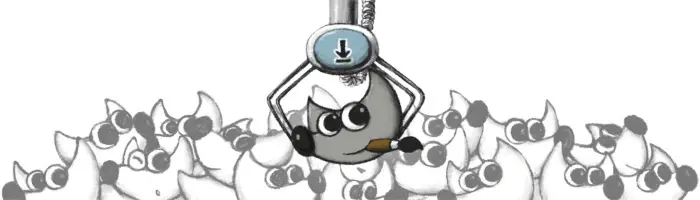


Depending on the needs. I have 32gb internal storage and its more than enough for me. But if I were recording lot of high quality videos and install lot of games, then this would be easily not enough anymore. But in today’s day and age a 512gb micro sd card is cheap. There is no problem for me being limited by space.
It’s insane to me how expensive the new top phones like iPhone are and how much space they offer. Man 500 Dollar for a 1TB internal space is insanity. For 500 Dollar I could buy a Steam Deck or Switch or Playstation 5, if I was interested into gaming and still would have the same iphone 16 Pro with 128gb storage instead. Yes I know its not the same when comparing stuff like that, but this shows how insane the prices are. And Apple can keep the price this high, because they don’t give you the option to use micro sd cards and you support this buy buying the most expensive version. So they keep doing it.
The maximum storage capacity for internal storage I would consider depends on the price. I would not limit myself to 32gb if the price for 1tb was the same. I’m not a heavy phone user and would consider 32gb with my next purchase, if it was considerably cheaper. But a micro sd card slot is required for that.