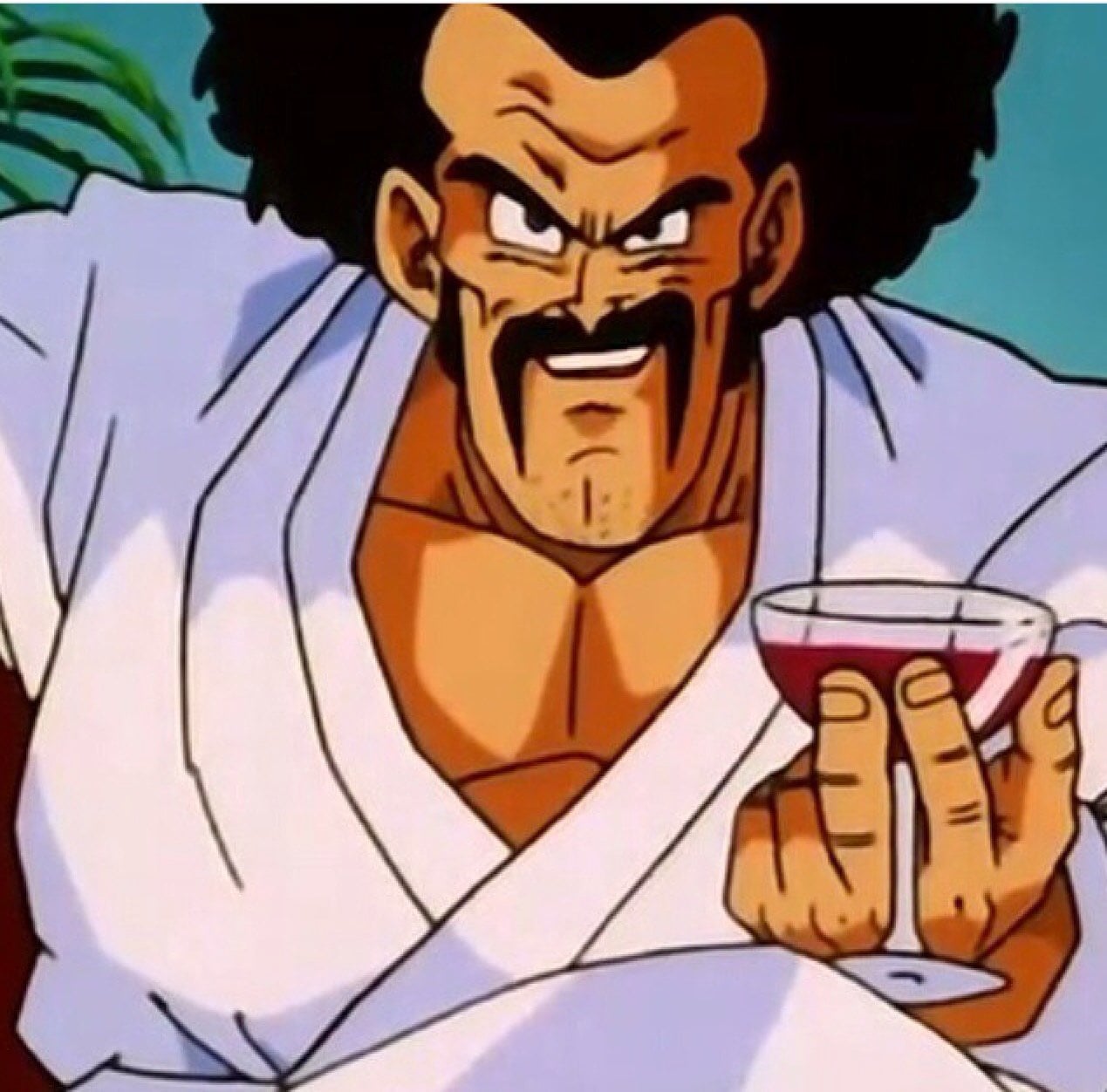Linux has at least four levels of decreasing pleasantry: -1, -2, -15, and -9, aka HangUP, INTerrupt, TERMinate and KILL or “Please stop”, “Hey! Quit it!”, “Stop it! NOW!” and *loud gunshot*.
Sometimes processes will clean up after themselves and leave when asked nicely. Or sternly told off. Of course, if you don’t need or want that, load up your, uh, -9 shooter.
To be fair, even in Linux it’s really hard to kill a zombie process. You have to tell the parent to own up to their kid, and then kill the parent.
You can try asking a process to round up its dead children, but unlike the quit signals, the number varies by platform. For most Linux users it’s -17, but using the text version -CHLD is probably a better choice (unless you’re on a really old system that absolutely has to have a number, in which case check the local documentation.)
If it’s a well-behaved process, that can do away with the need to kill it. In other cases, there might be some kind of restart mechanism built in that can be called instead - assuming sending it a SIGCHLD doesn’t trigger that behaviour anyway.
Case in point, the Cinnamon DE has at least a couple of ways to restart it, and at least one of those gets rid of its zombie child processes. It’s fairly rare that I need to do that, and I haven’t tried sending it a -17. I might do at some point.
“Stalled I/O” has entered the process list :D
Why did I hear Viva La Dirt League in your
“Please stop”, “Hey! Quit it!”
I totally read that in Adam’s voice
I think I’ve seen a couple of their videos, and have no idea which of them Adam would be (can’t even call any faces to mind right now to be fair), so I’m pretty sure those phrases are in my head from elsewhere.
The “Please stop” is pretty generic, but got a lot of traction that time Hyperbole and a Half told a story involving it. “Hey! Quit it!” is probably Lisa or Bart from some episode of The Simpsons. “Stop it! NOW!” is probably something that was actually said to me at some point as a kid.
Never got shot though, so I must have started behaving at that point.
(For legal reasons, that last part is meant to be tongue-in-cheek. I am also using “for legal reasons” mostly humorously. Mostly.)

ls -l /proc/xxx/{fd,syscall}Camera pans down to resource locks hiding under the floorboards
I’ll only been able to kill init once
I mean, the process is not dying in either gif, so…
Tap for spoiler
IRON MAN dies dude….
Is it really a spoiler if it’s been 5 years?
Tap for spoiler
Tap for spoiler
Tap for spoiler
Tap for spoiler
It’s Been 5 Years.
:::
:::
:::
Bruce Willis was dead the whole time
Explains the wooden acting in Hudson Hawn
- Edit: I’m leaving the typo because it’s funnier than the film
*Goldie Hahn
Jesus gets crucified.
STILL TOO SOON !! ;-)
Not in that scene, thought.
Accurate. Zombie tasks continue to haunt me to this day.
Bro thought
SIGTERMwas enough
That is not how it works.
On Linux you can “ask” a program to close. That’s what happens when you press close. (Sigterm)
However, you can also use sigkill which really should not be used. That just tells the kernel to stop execution of that process. That won’t do things like remove resource locks. All it does is free up the memory and remove the process from the scheduler.
On Windows, there is no such thing as signals. There is a equivalent system however. If you want to gracefully close a program you can simulate the pushing of the close button. This is pretty much equivalent to a user pushing the close button. If you want kill a program you can use terminate process which tells the Windows kernel to stop running the process and to clean up memory. However, this doesn’t clear any resource locks and will also cause issues.
The big take away is that it is a really bad idea to kill applications instead of letting them terminate. This will create things like zombie processes and locked files no matter what system you are on.
Also just a little bit of Windows foo:
taskkill /IM process.exeask a process to terminate. Runs cleanup code and gracefully exitstaskkill /F /IM process.exekills the program. Exits uncleanly and will break things.From my experience, killing a process from task manager does free up any file locks held by the process. However, I wouldn’t consider it being graceful, any in-app cleanup is lost this way.
I have to use the terminate program thing SO OFTEN on my steamdeck. The browser just freezes.
That’s not good and sounds like a side effect of a different issue
Hardware caput. Finito.
What the duck Microsoft bullshit is this?
There is no concept of locked files in extfs, much less inside the kernel. Resource locks and unkillable processes is some windows bullshit that no sane operating system would touch with a ten foot pole.
You need resource locks to prevent race conditions. Linux has locks as well as every other OS.
Locks are only held during system calls. Process termination is handled on the system call boundary.
You’re projecting windows kernel insanity where it doesn’t belong.
More like This
killall -9 processnameworks well when you can’t be asked to get the pid.kill -9 $$is my favourite way to save face when I enter something into shell that shouldn’t be in its history. Usual situation - switching panes and forgetting a recently used sudo session. Switching to root and getting there without a password prompt, but still typing it in. Wouldn’t be helpful in situations where shell history is monitored remotely, but hey ho.Keep in mind that some killall implementations do not take arguments and instead literally kills all processes. You might want to use pkill instead.
I did not know that! Thank you!
What do you mean by implementations? Is this closer debian vs rhel or more like linux vs bsd?
Looking it up, seems like it’s something you will only find on original UNIX. So probably nothing you have to worry about in reality tbh.
It’s still a good habit to get into as this kind of thing could potentially bite you nastily if you ever end up on the wrong machine (which can happen).
That’s pretty smart. However, you might want to make sure there are no child processes first
Open System Monitor > right click > KILL
Skill issue
Start using the detail tab only and kill the actual image name. It will always kill it immediately. The first tab is a joke in task manager. In the ultra rare case it doesn’t for some really really crazy reason, tasklist / task kill by name or pid
deleted by creator
One of the only things I still miss after switching to Wayland is xkill. I even had it set to a keybind in early Plasma 5. To be fair I have less applications freeze on me these days since I’m not using ancient hardware.