I’m a complete moron, I should’ve had that backed up and used trash…
I had to learn the hard way lol
I’m a complete moron,
You are not,
Every person learning with the hardway isnt a moron,You have to do, to really learn,
womp womp
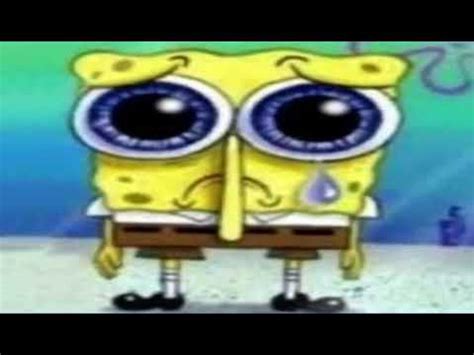
I should’ve […] used trash
For those who don’t know: trash-cli
What an awesome tool that I wish I knew sooner. Also the && operator in sh. I think you can figure out what happened.
Also the && operator in sh. I think you can figure out what happened.
I’m guessing something like… Copy file/dir from location A to location B and then delete from A, but the copy had failed (and the delete unfortunately worked fine)?
I left the last sentence open ended, for comedic effect, but if you really wanna know:
I transcoded videos with ffmpeg, and tried to exit out of the bash script with ctrl C. the script was something like:
for ffmpeg file finishedFile; rm file;my ^C broke out only from ffmpeg and before I realized what happened the file got removed and the next ffmpeg call filled my terminal. I tought the key didn’t register, or something was stuck, so I pressed it again… and again… it cost like 45minutes of footage, wasn’t that important tho.
i have
rmaliased torm -i, it’s basically the closest to PowerShell’s-WhatIfthat a posix shell getsHere’s a rule I learned the hard way a few decades ago:
- If you type “rm”, take you hands off the keyboard and take one deliberate breath before continuing your command.
- If you then type “-r”, do it again.
- If you then type “-f” do it again.
- In all cases, re-read what you wrote before hitting ENTER.
Also, triple-check which machine you’re actually logged into.
I’m a big fan of starting the command with a
#, then removing it once I’m happy with the command to defend against accidentally hitting enterPutting
~next to the enter key on keyboards (at least UK ones) was an evil villain level decisionWhen I’m unsure, I
ls <the-glob>, chek, then replacelswithrm.This. When the ls command works, hit ctrl-a, meta-d, type rm, enter.








