I was wondering if anyone could point me in the direction of an external SSD that’d last me a while being plugged into my incredibly simple SBC home server. I’ve done a bit of research but haven’t found much information about USB-connected SSDs and their longevity in terms of 24/7 use.
Some More Specifics What I’m aiming to do is use this drive as NAS that I can access on my home network, it’d mostly be used for syncing backups from devices, but would also probably get use as a general-purpose file storage solution. Basically, it’s going to be plugged into my little Raspberry Pi all the time, but will only be used sporadically and generally won’t be writing huge amounts of data at a time.
Given the above information, are there any external SSDs you could recommend for this application? Or am I worrying too much and should just buy your average Samsung/Kingston/WD/Seagate etc.?
Edit:
Thanks for the advice everyone, that was quick and helpful! The solution I’m gonna go with is a USB caddy/housing to hold a standard internal HDD, so hopefully this is helpful for anyone else in a similar place with a simple home server like mine.
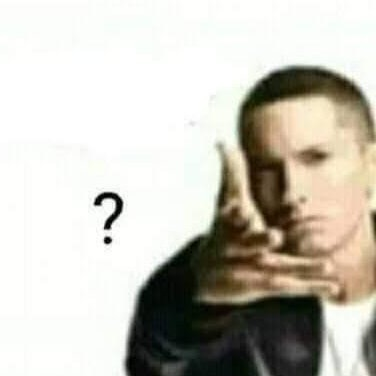

There is one wrinkle: Some USB->SATA chips/enclosures/adapters are “bad” in that they don’t fully implement the latest specs, as described here: https://forums.raspberrypi.com/viewtopic.php?t=245931
These can be worked-around by using the “older” usb-storage drive, but that may need to be manually enabled.
Personally I’ve had to try a couple of USB/SATA adapters until I found one that worked reliably (but that might have just been bad luck), but since then it works flawlessly.
My second RPi is in an Argo Eon case which (given it’s designed/advertised as a NAS case for the RPi) is using one of the “good” chips and I’ve never had an issue with it.
Last but not least: if you don’t need massive storage space, then I’d argue against spinning rust: they are more prone to failure, usually require more power and may even cause undesired noise. So if you don’t need >= 1TB, go with an SSD, they are cheap as dirt.
I’d personally raise the min. storage to 2TB, SSDs are too cheap nowadays
Fair enough. Cheap is relative, price-per-GB is still cheaper for spinning rust and where exactly to draw the line is entirely personal.
Value wise I’d say 2tb is the sweet spot, at least looking at the prices around here.
$48 / 2TB HDD $82 / 2TB NVMe SSD
yes it is almost double, but the ssd is most likely gonna last longer, suck up less electricity and is muuuuch faster to boot
so at least long-term, it might actually be cheaper
Somewhat related, I’m so annoyed that my USB 3.0 SATA adapter doesn’t pass S.M.A.R.T. data. Didn’t even think to check for such a deficiency. Just another thing to watch out for when buying these adapters.