masterofn001
Hi guy
- 0 Posts
- 26 Comments

 1·30 days ago
1·30 days agoCouldn’t you just use termux or similar to run a tunnel using SSH to the interface?
Or simply set up a socks listener and forward that IP:port to the IP of the WG interface?
Me running from DP to HDMI to
DPDVI on a family members computer because I had those cables/adapter.
As a one time noob I may have done this once or more.
To get one thing working I borked everything.
Understanding permissions is pretty basic. But understanding permission requirements for system and user apps and their config and dirs can be a bit overwhelming at first.
Thinking a little change to make your life simpler will break something else doesn’t always register immediately.
Shit, even recently, wondering why my SSH keys were being refused and realising that somehow i set my private keys world readable.
Thank god SSH checks file and dir permission.
That’s probably a VNC/local server listener.
tor listens for socks on 9050 by default. tor uses 5400 as the default DNS port.
Hahahahahahaha.
From the maker of Palantir (facial recognition software used by nearly every police force in north america).
Funder of JD Vance,
and a good friend of putin.
Peter Thiel.

 8·3 months ago
8·3 months agoGuess I need rehab.
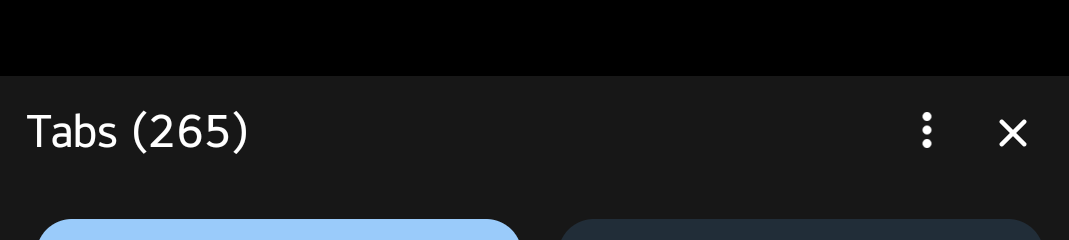
You wouldn’t download a Linux kernal…
Would you?
First job.out of highschool I got promoted to a management position.
Because I could use win3.1 and print the shipping labels.
I miss the 90s.

 1·5 months ago
1·5 months agodeleted by creator

 1·5 months ago
1·5 months agodeleted by creator

 3·5 months ago
3·5 months agomy gear
I still use HDDs because my 2 PCs are very old. But they both run versions of Linux mint 21.3 (the current release) without issue. Mint xfce on my 15 year old optiplex with 4Gb ram.(because 2 slots are fried) My other different model optiplex (also about 15 years old) has mint xfce, mint, another mint (different purposes) a shared volume, a timeshift partition (snapshots) on a 1tb hdd and windows on its original 320mb drive. 8Gb ram, onboard video, external soundcard
things
Over clocking on Linux… Not sure if necessary? Linux uses a CPU governor which throttles or maxes CPU based on … Things. Same with memory.
I don’t play games, but I do run other processor heavy stuff. I know nvidia has/had issues depending on certain seemingly random things. Their drivers, I believe, are mostly NOT open source.
WINE is a godsend, especially the latest version 8. Wine gives you the ability to natively rum most windows apps. (Some run better on Linux, lol) You could install windows as a VM, too. But wine works for what I need (fl studio basically)booting issues
If you dual boot, windows must be installed first. Windows (MBR) and Linux (GPT or MBR) use different partition table types. Windows stores the boot loader in the MBR (master boot record) which is usually the first 100mb of a disk. Linux gpt can install boot record to disk (/dev/sda), to disk boot partition(/dev/sda6), and to BIOS. Windows will often overwrite the Linux boot loader (GRUB) Boot menus in Linux are fully customisable text files. They can be simple text menus, or fancy graphical ones. When GRUB is.used it finds other OSs on your disks. It makes a menu. It works. Separate drives helps. Linux isn’t limited to 4 logical volumes or the need for extended partitions. Linux can see all filesystem types. Windows?
::: filesystem’s Linux uses a fuckton of different filesystems for different functions (Linux is at its core -simple, but it is voluminous in the knowledge base - 15 years later and I’m still going, 'oh, that’s cool, I didn’t know I could do that) Anyway, the main fs on Linux is ext4, but it can read/write/modify NTFS, fat, vfs, luks, and on and on. Windows does NTFS and fat. :::
::: don’t be scared The terminal is actually, really, truly, for real, your best friend and portal to power potential :::
Resources may seem overwhelming at first. Linux uses a lot of words to do things. The GUI has gotten prettier, but the real customisation comes in text files(all of Linux is text files) there’s not registry that is mostly unreadable/unusable.
Linux manages resources much better (Maybe because it doesn’t try to stuff ads all over the place and spy on you)
Use the manpages man7.org or sjmilar Use archwiki.org Use bash.org Use your distros site (or use Ubuntu.com or Debian.org for deb/Ubuntu variants like mint)
Learn your package manager. (Apt, pacman, whatever it is). Install apps from there. Unless trusted or you’ve reviewed the code, avoiding installation from websitez is good practice.
Everything is a text file. Configuration files are usually easily readable and configurable. Though some may be in json and some in Java and some in Matlab and some in sh and some in plaintext (the joys of not having monolithic monopolies controlling everything)
Anyway. Its late. I’ve rambled. Happy fossing

 1·5 months ago
1·5 months agodeleted by creator

 1·5 months ago
1·5 months agodeleted by creator

 1·5 months ago
1·5 months agodeleted by creator

 1·5 months ago
1·5 months agodeleted by creator
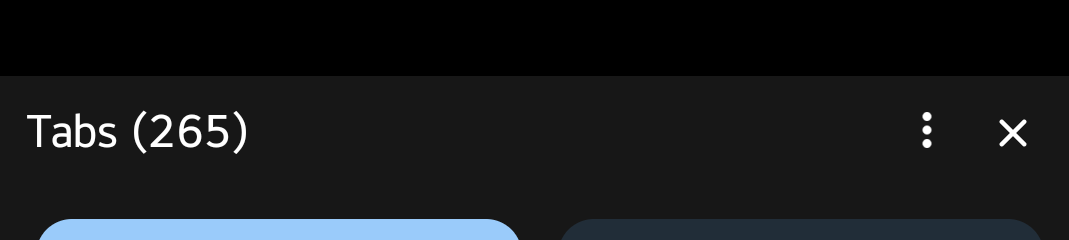
Leaves Firefox running.
OOM