Hi everyone, I use hyprland on archlinux and recently some of my software just dont even open anymore. I am not sure what kind of log i can provide but here is what i did: i do system update everyday, i also play a bit with Kodi and qt5 yesterday. I am not sure what is the issues right now but it seem to be a native package or dependencies issue because heroic Flatpak work fine(didnt try bitwarden or vscodium tho). Any help would mean a lot for me. Thanks!
The software that don’t work: vscodium-bin(AUR), Heroic-launcher-bin(AUR) and bitwarden-desktop(official repo) refuse to open at all. Steam(official repo) open and crash loop
Fix: use hyprctl setcursor theme size in my case i use bibata
I had this problem with chromium based apps a while ago, and it turned out to be a problem with missing cursors. I just downloaded a different cursor pack and the problem was solved.
I don’t know if it’s the same thing but it’s worth checking; a debugger can point you in the right direction if it’s something else.
Lol wtf! Are these like novelty cursors or something? Does arch not come with a default cursor? The only thing odder to me than this problem is that two people had it! The internet is great and technology always entertaining.
Arch doesn’t come with a default anything, it’s a DIY distro.
If u tell me arch do not come with default cursor, I would believe it. Lol. This issue make me feel stupid
Lol now you know. That’s the most we tend to get out of some problems!
What’s even more amazing is that back then I had the luck to find this thread and this other thread which also had the same problem. Because the most I got out of checking logs and debugging coredumps, was this ReadCursorFromTheme error (repeated like 10000 times).
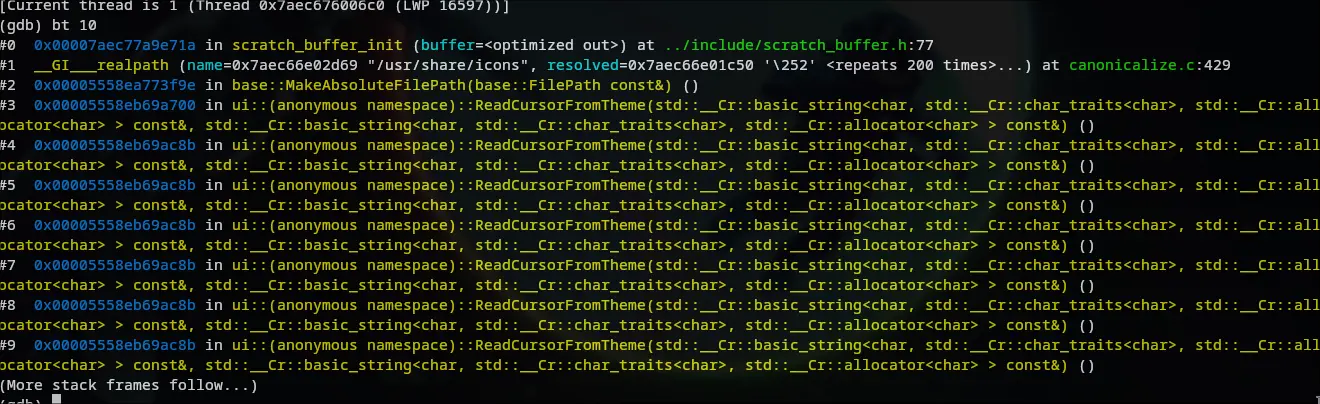
Also, I had the default cursor pack and like with OP, it just stopped working one day. I’m guessing it has something to do with how hyprland tells the apps what cursor to use (hence the hyprcursor thing OP mentions), but honestly I don’t even want to think about it anymore, it made me lose a whole day back then xP
OMG Sneezycat, I Literately love you. THANK U A LOT. U save my day.
Glad I could help <3
WTF???
Boy am I glad to be running DebianDebian is an immutable distribution. Change my mind.
deleted by creator
First thing to troubleshoot is to try to run the program from the terminal. Usually if it fails, the output can point you in the right direction. At the very least you can post the error on the arch Linux forums or elsewhere and hopefully get a helpful response.
hi thank for ur advises! I did tried to run them via CLI, The result is a bit disappointing tbh. vscodium do not provide anything. bitwarden: [1] 27089 segmentation fault (core dumped) bitwarden-desktop heroic: heroic launcher: Checking for beta autoupdate feature for deb/rpm distributions Found package-type: rpm [1] 26604 segmentation fault (core dumped) heroic steam: give me a folder of log i am not even sure which one is useful with my limited skill
Interesting. I know little, but a segfault is indicative of a memory leak. Did you install these using an AUR helper like paru or yay?
Do you have any
.pacnewor.pacsavefiles? That can sometimes explain breakage, you should resolve them after every update.sudo find /etc -name '*.pacsave' -o -name '*.pacnew' | sortHi Sovietknuckles, I used the command it do not seem like i have that files
first things first. did you reboot after the last update? if not, do so and try again.
Hi thank for the advises, I fixed it. Turn out it is just a missing or error with the cursor theme
Do you have backups from before your last update? If so of start there. If not, try to uninstall and reinstall the AUR packages once at a time. You probably also have some kind of option to look for broke packages and repair them with your package manager. Another thing to try would be to open say vscodium from the cli and see if it outputs anything useful when the program fails.
Edit: this isn’t an exhaustive list and I don’t use arch, but it’s what I would do if I were on a rolling distro.
Edit 2: Here’s the commands for your package manager. Make a current state backup and then start looking for your problem. Section 7 to start with from the website.
Thank you a lot for the advises, I dont have a backup(my btfs snapper is mess up cuz i never know who to do it properly. I start to regret now). Funny enough, there is literally no log from any software i tried. vscodium: none heroic launcher: Checking for beta autoupdate feature for deb/rpm distributions Found package-type: rpm [1] 26604 segmentation fault (core dumped) heroic steam: really weird log bitwarden: [1] 27089 segmentation fault (core dumped) bitwarden-desktop
about pacman i checked dependencies and thing like that but sadly they seem to be normal
You could check the backtrace of one of your crashes
coredumpctl debug > btAnd then dump that trace here
It might be related to Mesa/GPU drivers
Hi
this is what it give. This is way more than my limited knowledge i have no clue what am i doing.
That dump didn’t reveal any particular useful information, however it seems like multiple people are reporting issues with mesa + segfault, e.g. https://bbs.archlinux.org/viewtopic.php?id=301550
Mesa v24.3.2-1 in Arch should revert that issue, Mesa v24.3.1 seems to be the problem one
thank for helping i fixed it. It was because of cursor theme
Not what I expected, good thing you managed to get it solved!
Good luck friend. I found this article relating to clearing segfaults. Maybe something they’re helps. Out of my wheelhouse for advice.







