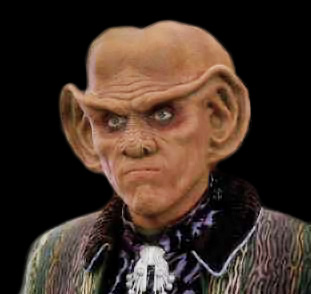Pretend your only other hardware is a repurposed HP Prodesk and your budget is bottom-barrel
Sell them and buy low budget low power consumption disks that would fit my purpose.
Enterprise-grade usually has enterprise-grade power consumption. From the power saving alone you can buy nice stuff.
This is a great observation, and it made me do some math:
If my point of comparison is something like a seagate ironwolf 4T vs a WD Ultrastar 4T:
Seagate Ironwolf: - 3.7W*24 Hours/day*365 days/year = 32kWh per year * $0.18/kWh = $5.84 per year in power usage * 12 disks in an array = $70.02 per year *Edit: Looking at this closer, a more reasonable comparison would be an ironwolf PRO disk, since this is a NAS use-case (24-7 run time, large and repeated writes and reads, ect). The power consumption for that is 5.5W, which is a lot closer to the Ultrastar* WD Ultrastar: - 7W*24 Hours/day*365 days/year = 61kWh per year * $0.18/kWh = $11.05 per year in power usage * 12 disks in an array = $132.6 per yearSeems like i’d save maybe $70 per year. I feel like that difference might even be justifiable if the enterprise drives are half as likely to fail (seagate ironwolf has an AFR of 0.87%, WD Ultrastar is 0.44%).
Something to think about, at least
635 days is a fucking long year.
Sometimes a day just FEELS like it’s 48 hours long.
Lol, thanks
2020 mood math.
In defence, the power prizing here is a tad different, €0.45/KWh was the prize here. Also, when those disks are given away, they are usually smaller then the current standard and less efficient. On the other hand, those enterprise grade disks generate some heat, saving on the heating bill.
that’s all true. I’m anxious to get them open and see what they test at; it really seems like some of them are unused, but that could just be because they were refurbished and re-packaged. I’m really curious what the spin times are.
solid advice.
Please do not sell used enterprise hard drives, especially if you got them from your employer. This is how those emberrasing company secrets get leaked and we can’t have that can we? :)
Then those disks should have been wiped at the company before they were allowed to leave the building.
Yes!
Yes, they should have been wiped. (and then they should have been fed into a blender if i had my way.) :)
Mash into a thick paste and smooth over wholewheat bread with a dash of salt.
Sell. I don’t run a data center and I’m not a cloud provider. I have a meager home server with some stuff plugged in and serve some tv shows. I want this to be as low foot print as possible. If it goes over 10w idle, I’m shutting it down lol.
If I remember correctly, every watt is around $1 a year. So a 100 watt server costs $100 a year every year to run. 12 SAS drives and the server is going to be expensive to keep running.
1W would be 8.769kWh per year. Pricing is regional.
It can also vary by time and day. I got that setup since I use more at night, but in general power companies average that throughout the day.
What’s your hardware? 10w sounds great to me. I just started a new build and have to play around to see if I can get better C-states while idle.
11th gen NUC. Much faster than a RPI4, more power if needed (for things like Zigbee USB adapters, external drives…) while still maintaining low power draw on idle. It will jump to 20-30W when transcoding but I dont mind higher power draws when im actually using the thing.
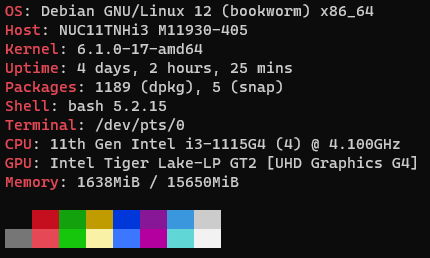
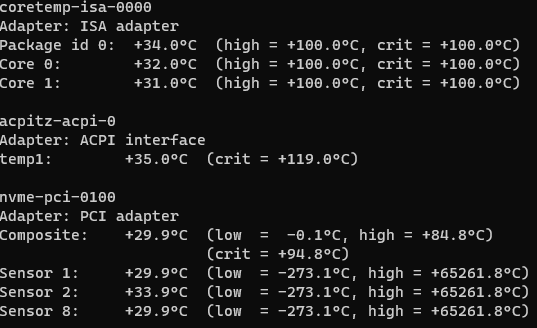
Damn 10watts? My server has a 5800x in it(my old cpu) and I have never seen the system pull less than 130watts
Yeah a lot of people will say to just use your old PC thats lying around and it is a great way to start and learn but if you want something with a lower footprint (low power, quiet, cool) you’re better off buying something more suited to that task. Laptops or mini PCs are much more suited to that.
Id love to have a server rack one day but I just cant justify it drawing so much power when I can live with the drawbacks of a smaller server.
You don’t say what the capacity is or how old they are. They might not be worth using.
I would haunt eBay for an old file bay, such as an HP Proliant or a NetApp, then get an HBA card, and hope there is a spot in my house that isn’t going to be bothered by the noise. There’s a seller called theartofserver on eBay that repurposes old enterprise grade stuff for self hosting use, and I got a card that connected a NetApp file bay to my old 4th gen gaming rig, and that’s where all my files live now. I’ve lost a few drives over the years, but no files.
Wait… New answer! I’d give them to the first guy who replied to me on Lemmy! He would be very appreciative.
Would he‽
Yup! Definitely.
Wait, am I that guy?
Haha crazy to randomly come across that name on Lemmy. I bought a bunch of the parts for my NAS/Proxmox server from that seller a couple years ago.
Me too! Are you me? Oh no, I’ve finally lost it… I’m talking to myself.
deleted by creator
By selling them and buying something more useful.
No matter how you go about it, getting these drives set up to be reliable isn’t going to be cheap. If you want to run without an enclosure, at the very least (and assuming you are running Linux) you are going to want something like LSI SAS cards with external ports, preferably a 4-port card (around $50-$100, each port will run four drives) that you can flash into IT mode. You will need matching splitter cables (3x $25 each). And most importantly you need a VERY solid power supply, preferably something with redundancy (probably $100 or more). These prices are based on used hardware from ebay, except for the cables, and you’ll have to do some considerable research to learn how to flash the SAS cards, and which ones can be flashed.
Of course this is very bare-bones, you won’t have a case to mount the drives in, and splitter cables from the power supply can be finicky, but with time and experience it can be made to work very well. My current NAS is capable of handling up to 32 external and 8 internal drives and I’m using 3D-printed drive cages with some cheap SATA2 backplanes to finally get a rock-solid setup. It takes a lot of work and experience to do things cheaply.
Why immediate jump to IT mode? Sure ZFS is great but running ZFS takes a decent chunk of RAM for cache.
What do you consider a fair amount? My current server has 64GB of ram but arc_summary says ZFS is only using 6.35GB on a system with three ZFS pools totaling over 105TB of storage under pretty much constant usage.
I would sell a few of them to shore up the budget, then use those funds to build a NAS box. You can buy everything other than drives for a few hundred, less if you have spare parts sitting around.
I think this might strike the right balance.
I kinda get where everyone else is coming from, about enterprise grade drives being more performance than needed, but with the reliability of these drives it just doesn’t make sense to me to get rid of them all. The power use difference between these and other NAS drives is pretty negligible, and the parts needed to utilize a SAS array aren’t all that expensive in comparison to buying new drives (even if I sold all of these, I don’t think i could get as much for them as what even a used consumer drive would be).
These are 4TB drives, so an array of 4 in a raid 5 configuration would get me 12 TB. I could go up to a more redundant raid with more disks, so maybe I’ll get a shelf/case that can hold 6 or 8 or even 12, and plan for adding more later. I have a high-efficiency micro-atx sitting on my desk with a couple empty PCIE slots, all i’m missing I think is a SAS controller and a case/PSU.
I’m always hurting for more space, so to me it’s smart even just to have them sitting on a shelf for when I need another.
Remember the dude who managed to trade a paperclip for a home with a few transactions in between? Basically that depending on the exact monetary value of said bottom-barelness :)
I would send 4 of them free of charge to @TseseJuer@lemmy.world
How bottom-barrel? Old-ass Dell servers are pretty cheap from various sources.
Buy a cheap Disk shelf the Netapp ds4246 (do not remember the smaller models name) and a cheap used hba (host bus adapter) to plug it into.
Looking past the folks recommending to sell them, it seems you have a handful of useful responses here (welcome to the internet & endless September). /snark Look past the naysayers, it will be fun and a learning experience just getting these drives up and running - a worthwhile experience IMHO.
I am down a similar path now, with a bunch of SAS drives. What I have learned/experienced so far:
- Forget any USB docking stations or enclosures, they may advertise working for all SAS drives but are hit & miss expensive but cheaply made plastic crap.
- There are a plethora of adapters available online that say you can convert SAS to SATA. Do not believe them - you need a SATA controller that also supports SAS. You may luck out and have a motherboard that has the right SATA chipset that supports SAS, you may not.
As others have mentioned in this thread, the easiest & optimal approach seems to be:
- Get a low end workstation or server that supports SAS in the chipset and the drive bays
- Get a low end workstation or server that supports SAS in the chipset and that you can add the drive bays you need
- Get a low end workstation or server that you can install a controller card that supports SAS
I scored a free workstation from craigslist and one from freecycle, for another project on the workbench.
HTH, and good luck!
(Edited for formatting)
Yup, I ended up frankensteining a nas from various craigslist parts (i actually found a low-power business-class server motherboard that has worked out well for the purpose). Had to get a SAS HBA card and a couple SFF-8087 cables to do the job right, and I grabbed an old gaming case from the 2010’s to hold it all, but it was relatively seamless. I had one of the drives go out already, but luckily I had it in a raid configuration with parity so it was just a matter of swapping out the drives and rebuilding.
It’s been fun and rewarding, for sure! I’m glad I didn’t sell them like these other dweebs told me to lol
Sell them on eBay, buy an SSD based device.
Acronyms, initialisms, abbreviations, contractions, and other phrases which expand to something larger, that I’ve seen in this thread:
Fewer Letters More Letters NAS Network-Attached Storage NUC Next Unit of Computing brand of Intel small computers PSU Power Supply Unit SATA Serial AT Attachment interface for mass storage SSD Solid State Drive mass storage ZFS Solaris/Linux filesystem focusing on data integrity Zigbee Wireless mesh network for low-power devices
[Thread #492 for this sub, first seen 6th Feb 2024, 12:55] [FAQ] [Full list] [Contact] [Source code]