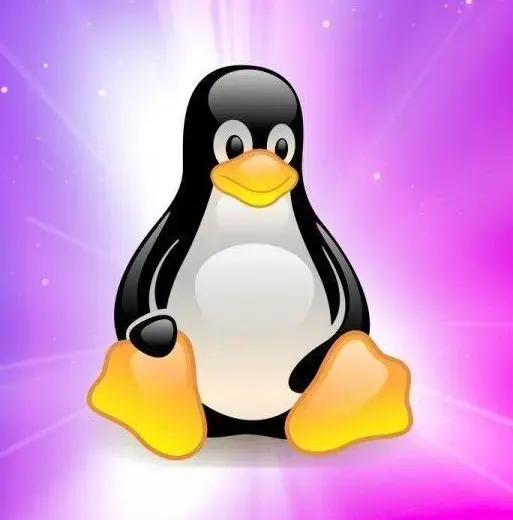There is a way to get genuine help from a Linux forum.
Say “Fuck this, I’m going back to Windows”.
Don’t do anything rash, give me a minute I’m wrapping the command with Tkinter
Two ways, the other is by saying “solved” with a half baked solution that’s incorrect.
I guess you could say Linux fanboys’ silliness is…
…terminal.
dad jokes this early in the morning (in the east part of the world)
I swear it feels like for a lot of the things I do on Linux there’s a GUI app for it, but then if I wanna do something as basic as adjust my fan speed I gotta use the freaking terminal.
Like it’s always at the worst possible time.
Edit: I’ve installed a distro on my gaming PC that I really liked, used it on my laptop. Sensors and fans were fully supported. Did not work at all on my PC so I told it to fuck off. It’s just too much of a pain to set up.
I feel that in my bones.
If I need to do something obscure, like organize your Magic: The Gathering card collection by artist, there’s a GUI on Linux for that.
But if I want to adjust my monitor, I better break out the CLI!
Not sure if you’re being sarcastic or serious. I’ve been using computers for decades and not once adjusted fan speeds, so that function doesn’t seem very basic to me.
When building a system yourself, setting up a custom curve is how you get the best balance between cooling and noise.
I try to choose motherboards that support doing that in the bios, so I never have to worry about it on the OS level.
Fan curves are easy. Set them to always run at 100% and put on a noise canceling headset.
That’s stupid. Why would I make my cat listen to something I wont? Can’t have him wear my XM5s.
Of course not. You get him his own XM5s.
There’s coreCTRL for AMD and apparently nvidia-setting for Nvidia?
AMD GPUs got more tools due to them being open source, while Nvidia’s isn’t and you are beholden to Nvidia bothering to implement support, which they often don’t.
Also, idk if I would call fan curves that basic, haha. For the vast majority the default curve is sufficient.
If you’re bored, you can visualize a rotating GUI in your mind. It’s free and nobody can stop you.
Who need GUI apps when you can do these things on CLI:
- view image:
imcat my-image.png - watch video, even YouTube:
mpv --vo=tct "https://youtube.com/watch?v=BBJa32lCaaY" - browse the web using modern Firefox engine:
browsh - listen to your Spotify playlists:
spt play --name "Your Playlist" --playlist --random
and perhaps many more I’m not currently aware of…
- view image:
deleted by creator
I agree it’s getting better, but some odd stuff does not exist yet. Like changing swap file size. Still need to use good old DD for that
deleted by creator
Hey, stop bashing linux:)
I used to be a user that was all about the terminal, but then i realized that gui apps have advantages
If there is a well written manual or a wiki im fine with using terminal programs.
And remember kids, if it is a command, you can automate it and never do it again.
IMO it’s not even a Windows vs GNU/Linux debate (although yeah, maybe more of the users of the latter would be familiar with the CLI), it’s about using the right tool for the job. Image or video editing? Good luck even starting to do anything without a mouse. Installing something? Yup, even on Windows I’d prefer doing
scoop install foobar2000instead of opening a store app or a website.I used to use Chocolatey on Windows and briefly tried scoop but now I prefer winget. I dunno, it feels… More official? :)
#yearofthelinuxdesktop