What is the difference between that and simply
reboot? Doessystemctl reboothave any benefits?Wondering the same
Edit: after a quick google session it seems like usually the
rebootcommand is linked tosystemctlso it should be pretty much the same thing as far as I understand.rebootis linked (aliased) to your init program. In the case you are using systemd then it’s equivalent tosystemctl reboot.rebootis generic and calls whatever init program you use.There are more than one init. Like for example GNU Shepherd.
SysV, Upstart
Gentoo uses OpenRC
runit
sudo reboot -h nowLet’s get completely unnecessary:
# systemctl isolate runlevel6.target# init 6You, like me, must be old.
I also frequently pass
-lto thesshcommand.I’m not old, I just like how short the command is
Fair enough, I can respect that.
I didn’t get that.
Checked the
manand it’s not deprecated. So what does it have to do with “old”?Nowadays most Linux users seem to use
ssh user@host. When I was getting started, that didn’t exist (or at least I was unaware of it) so I still frequently use the-lflag instead.Nothing wrong with it, just that at least I mostly encounter its use by experienced users.
OIC. Good to know in case I ever have to work on some old CentOS 5 box lying around ever again.
It also looks kinda proper, using that instead of the, so when making shell scripts, I might want to prefer this.some old CentOS 5 box
sudo shutdown -r nowI just flick the switch on the surge protector.
Alt+SysRq-O
sudo ps -ef | awk '{print $2}' | xargs -r kill -9sudo reboot 0…is my go-to.
reboot -f
Because real men login as root and don’t care about such silly things like an init system or file system syncing!
To quote the man page:
-f Does not invoke shutdown(8) and instead performs the actual action you would expect from the name.
Can you give Linus a Raiden hat?
Dummy me I type “systemctl restart” instead 🤦♂️
PuTTY: “unexpectedly” disconnected.
Sudo shutdown now -r
Sudo reboot now
I’ve repurposed a broken T2 macbook with Ubuntu Server, but any time I issue a reboot command, it just shuts down, and I need to manually walk to my garage and boot it back up.
Does anyone know why I’m so stoopid?
I was having issues with my pc hanging on reboot, so i changed the bios to auto boot when power is applied, and use a smart switch to manually power cycle when it hangs.
Not sure if the mac bios supports that, but its worth a look
Alt-SysReq-B
will shutdown now
‘shut down’ is two words, here.
the meme spells it like the command
shutdown;-)
sudo
Live Mas as the root account
I will always use the GUI for this when given the option. Change my mind (you can’t).
I won’t try but I’ll always use the command line.
It’s faster for me! Ctrl+alt+T brings up terminal, sudo reboot. Enter.
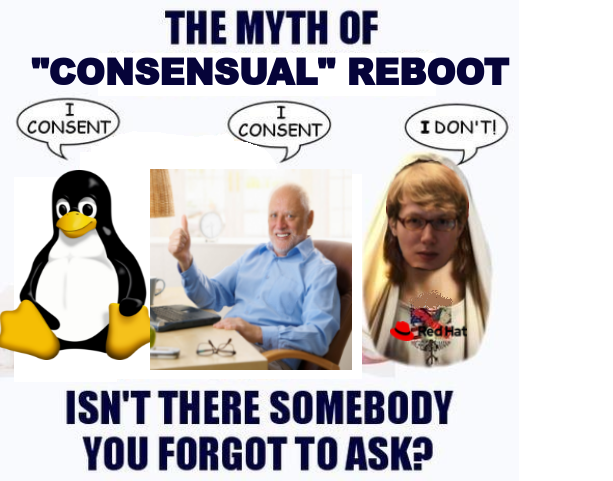
A stop job is running for ... (45min / no limit)











