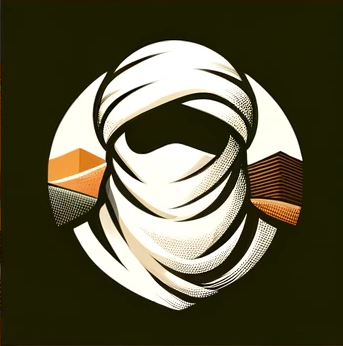Never understood why Windows’ explorer hides extension by default. Does MS fear it would confuse their users?
Yes, they think their users will be confused by and accidentally remove extensions. To be fair that might happen sometimes but it’s nowhere near worth it
They already have a confirmation box when you try to change the extension. And could just as easily move it into another column where it’s harder to change (explorer was like this once, a long time ago).
And yet, they keep hiding the on the rationale that it confuses the users. The most common thing on explorer is some user being confused because they can’t understand what clicking on a file is supposed to do, but that’s not an argument for showing them…
So, yeah, that’s the surface-level explanation. But there’s a deeper reason.
You seriously underestimate the stupidity of 80% of windows users. They could put multiple warnings and people would still click past them without reading then bitch to their IT team when they break something.
Yes, do as I say!
Gotta recycle this:

To be honest, it is the IT teams fault if they allow their users to click past those warnings with admin rights themselves.
Now imagine those 80% of stupid Windows users on Linux.
They already have a confirmation box when you try to change the extension
I think you overestimate the average users willingness to read anything. Only thing they know is how to bitch about things not working even when they were told exactly why it’s not working/what they did (wrong)
Classic ticket.
“It’s broken, it doesn’t work”,
“what happened?”,
“I ran it like the instructions said, and it didn’t do anything”,
“was there an error message?”,
“I don’t know. Something popped up, but it was in the way so I closed it”,
“Do it again, don’t close the error message, and tell me what it says”Or my mom.
Me: Don’t just click OK without reading the message first.
Mom: Don’t click OK. Got it.
Ah, right, in the context that Windows determines filetype only on extension.
Btw, there’s a bunch of mimeopen implementations for Linux. Is there something like that for Windows too?
I don’t think that anything like that exists in Windows. Generally that’s my least issue with windows honestly. It’s a POS on so many levels
Iirc there’s a massive warning popping up saying it might fuck the file
Yep.

I don’t think it even fucks the file, windows just can’t open it until you put the file extension back.
That would be accurate. But it would fuck with your ability to open it by just double clicking it, which less savvy users would see as fucking the file.
Right. I’m saying even having that feature (in addition to the default setting of hiding the extension by default), is a bit too much
deleted by creator
I somewhat agree. Although I wouldn’t say getting easier was the wrong move overall. Without guis I never would gotten into programming. If I’d never gotten into programming I would have never wanted to use command lines. So the right choices around making things easier, I think are great. But yeah if people are too uneducated to undo a file rename, that’s probably a sign of a bad type of coddling.
worry about users not being able to open files after renaming them since you can also edit those extensions via text, and people aren’t taught about file association.
deleted by creator
yes there is a warning but still no guide, not in the popup, nor in the association setup to tell what things mean
What do you mean?
linkin_park_-_numb.mp3clearly has an extension, it’s all the other files that don’t!One time I struggled debugging a program on a clean Windows machine. For some reason it seemed like it couldn’t find a JSON file that’s obviously in the system. I could even open the file on my own and view its contents.
Turns out after much frustration that the file was actually a json.txt file. I didn’t notice because the extension was hidden, so I only saw .json and thought it was fine.
Step 5 in meme: add ‘.txt’ to seemingly text files.
sounds like vscode.
helix or micro on windows to get away from that garbage.
In this case I used notepad because it was a fresh Windows install on some VM.
Notepad is the one that does things like that, because they want you to only use it for
*.txtfiles. VSCode does not have issues like that.
The OS designed to prime the population into bad cyber security practices so they are more easily able to exploit and scam later on.
takes off tinfoil hat
You have a point though. Why hide file types by default unless you believe the users are too dumb to ever learn what a few letters mean.
Hate to break it to you, but most users are that dumb.
If they’re that dumb leave the extensions on and let their eyes glaze over it like they would anyway. Hiding the extensions doesn’t seem beneficial in any way.
if you designed the system so that the extension is part of the functionality, then you have to hide it away so that your users don’t accidentally delete or modify the extension thus rendering their files useless (within said system)
it’s a fundamental shell design flaw: one should never allow users to modify data critical to functionality. And it’s not something that can be changed because almost all applications depend on this
I’ve seen people deleting those ugly
*.exes and*.mp3s from their files. Hopefully they learned to not to, but I’ve heard cases who didn’t.
Governments and banks love to do it too.
You can’t imagine how much I hate this setting. A couple of weeks ago I helped a guy install some specific software on a windows machine provided by the customer. It’s like one exe with a config file. Pretty basic. My instructions were:
- Copy the exe to a specific path
- Create a new text file in the same path and copy paste this provided text into the file
- Rename file to abc.xml
The exe was throwing errors because of the missing config file. Of course the filename was abc.xml.txt 💩
This is part of what helped the I love you virus to spread. Not too many idiots would open a file titled ILoveYou.txt.vbs, but even some smarter people will turn their brains off if they get a file titled ILoveYou.txt, possibly even me, except the first thing I do with a new computer is unhide file extensions.
This gave me PTSD
Gotta remember to always use “”. Such a pain
That setting is one of the first things I change on any Windows I get my hands on.
It is all around dumb.
It’s not like I want to defend windows, but If it needs admin permission you usually can’t start it without confirmation.
Here’s the problem. So many legitimate things need elevation, and often multiple times in a single install. Guess what most Windows users do, when they see an elevation prompt. What do you reckon?
Honestly I don’t think it’s that bad. I have to use sudo just as often on linux as I have to accept the elevation box on win. Win11 has some serious issues but UAC is harmless.
Sudo is very different. You need to explicity enter your password. It may be cached for a short time and I’d argue that’s actually better.
If I’m installing something, it asks for my password once but can then raise to root multiple times that’s fine.
If I’m installing something and it asks for elevation three times, for example it needs to Install multiple drivers. It generates an automatic click when installing for many unexperienced users. It’s dangerous imo.
It can’t really be compared to Sudo.
Sudo is just clicking “ok” with extra steps, thus making adding and removing programs more annoying, thus meaning the common user will probably just be logged in as root all the time. I challenge you to change my mind.
That’s exactely what happened in my mind when I was getting started with Linux (kind of), although it’s arguably a habit that comes from using Windows where people don’t really think about OS users and permissions
As a Linux beginner who has a couple of false starts into it being my daily driver I’ll say that there are two stumbling blocks left for me. Permissions “issues” is the bigger problem and some programs not being as fleshed out is the other.
So you think a person that would turn off UAC wouldn’t just put NOPASSWD in the sudoers? I doubt that. And even if they had to enter their pwd… Wouldn’t that just be annoying for the casual user instead of increasing security? I doubt they would be like “Oh I have to enter my pwd now, that really makes me think twice about whatever I was going to do with sudo.”
Can confirm, have borked my sysyem this way
if you give elevated permission to movie.mp4.exe, that’s natural selection
I feel like there’s a lot of misunderstanding about what I’m trying to say.
I’m saying the average windows user will begin to get fatigue when some installers ask for elevation 3 times (maybe more). They’ll end up just pavlovian clicking OK whenever that prompt appears. Which ends up circumventing the whole reason the prompt exists.
I don’t know. Not everyone who uses a computer should be an expert. Not everyone is 100% alert all the time. I know there has to be a line somewhere.
I feel like it would be really easy to have the OS check if the exe is appended to some other extension and force the user to rename it before allowing it to be executed.
There has to be a level of “competently trained user” in there we can strive for. I think we were getting there about the time I was in high school circa 2003, where every last one of us could format an MLA essay in MS Word and do an autosum in Excel.
Something that put me off of Microsoft products for a decade before I switched to Linux was their constant rearranging of the UI, requiring users to re-learn how to do basic tasks that worked just fine.
Often they don’t. If more granular permissions were to be used. Hklm/programdata needing admin to do anything in it for example. Putting permissions on hklm/software/package to write is enough to make a lot of software work without opening up the whole system.
Everyone knows most people turn UAC completely off after it nags them for the 10th time and they get frustrated and dump it.
I turn UAC off before it nags me for the 10th time.
The only nag I want to see is the one right before it gets turned off.
I hate things that just throw up nag screens that users get desensitized to and just click through anyway. It hasn’t increased security at all.
Looking at you “do you trust the authors of the code in this workspace folder” VSCode. Yes I effing do, that’s why I opened it to begin with!
Fair enough but then you shouldn’t complain about the lack of confirmation (like the meme does)
It’s still a valid complain, but the problem is not exactly the presence or absence of a confirmation IMO, it’s a deeper matter.
What causes user desensitization (I guess that’s a word) is a direct result of how Windows users traditionally install software - from untrusted sources or by downloading them directly from a vendor’s website then manually installing it.
UAC would be just fine if it was a rare thing to see, but because of this “download a .exe > double click > install” flow users see it all the time, which defeats the purpose of the warning. It became just another half-measure Windows has implemented.
And it’s unhelpful because it doesn’t give any details about what it wants to do with that admin access and also treats permission for one action as permission for all actions (not that you can tell what they first action you’re permitting is).
I like the way android does it, where you can grant or revoke special permissions by category of action.
Though the system I’d like to see is one where each program is sandboxed and then even you close the program (or it prompts for an elevation), then you get a list of system differences between the sandbox and your system and can choose whether and which changes to push from the sandbox env into the main env. Or to combine sandboxes so that programs can interact with each other.
Yeah maybe, but if that exact same people would use linux they would sudo or 777 everything which wouldn’t be much better security wise
Let me introduce you to a plethora of industry RedHat users who log into GUI as root for 8 whole hours, everyday.
Sure but if you’re doing rooty stuff all day then sudo you’re sudo not sudo going sudo to sudo type sudo sudo sudo every sudo fucking sudo time sudo you sudo want sudo to sudo do sudo something. And yeah it sudo caches it for sudo a bit but sudo it’s still too sudo much.
#: I’m just going to write some memos in WPS Office and send it to the networked ftp server running on Binbos. Oh and while I’m at it, I’ll just ssh into a few other computers as root, using Nautilus (as root of course) and keep them all open until I shutdown, just because I want to copy their docx files.
I leave it on, only really need it for installing programs, even them a lot of them go into app data these days by default
I was going to say they didn’t used to require that, but that’s about 20 years ago, now…
Don’t forget: Files have execute permissions by default!
Windows moment 🤗
That’s what the meme says
where Linux?
50% of being a Linux user is hate towards Windows so I’d say it fits
the other 50% is hate torwards nvidia
And 100% of it is fair
You say that like it’s a bad thing
Hell naw, fuck Microsoft 🖕
80% of the reason to move to Linux is hating Windows, so yeah
I moved to Linux because of free software. Not necessarily of hate for Windows
It’s what brought me over! And then I learned so many more reasons to hate it that I hadn’t even known about lol
You know a more fitting comminity to post it?
Maybe we should make windowsmemes.
This community may as well be hatewindowsmemes
Just hijacking a discussion about security. I would think that Linux users would be more security conscious. But I found in my buildings trash a bunch of HDDs, some 1TB and a 5TB, so I took them to see if they were ok (and recycle properly if not).
All ext4 formatted and with lots of personally identifiable information including emails and photos and stuff.
The previous owner was an early Linux dev, wrote stuff that is still in the kernel. Yet unencrypted drives just thrown in the trash.
I’ve cleared the drives and now use them for myself, after I searched for a wallet.dat file.
Maybe he knew none of the information could harm him if someone got hold of it?
I could have brute forced his password, there were SSH keys to various servers, I probably could have done something to him.
Possible they passed away suddenly and a tech-illiterate family member threw them out while cleaning out their place. Not great there was no encryption but people often overlook making plans for their eventual death, we mostly just don’t like to think about it.
At a conference recently, one person accidentally sent the organizer a pdf of their presentation with their notes underneath each slide, instead of the presentation itself, but it was super confusing because the file was “presentation.pptx.pdf” which of course got displayed by windows as “presentation.pptx”. The person who decided to hide extensions by default must be so proud of pulling off such a wide reaching prank
I’m literally trying to get into Linux and one of the first things was installing software, which involves copying and running random bits of code from whatever website has the highest search result. I would say a lot of software is running code you have no idea what it does.
I ask this with full sincerity - are you unaware of the package manager?
He has a point tho. The amount of copy pasting random shit from the internet into the console is way too comon if you go down the rabbit hole on some issues with the system and find a solution on some abandoned by god itself linux forum. To be fair its usualy just a comand that does shit for you in 5 seconds so you dont have to use gui buuut it does happen and i can tell what this stuff does but the average user likley dosent . Alghtough it might be less common today. Its been quite a long time since i last broke my system.
I mean, I never do that without downloading the script and reading it. I also read makepkg files. It doesn’t take that much to validate these things
He wasn’t say you personally do it. He even said that he knows what the commands do, most of the time, but that the average person does not. Especially beginners to Linux, who are more prone to break their system and be on forum rabbit holes to try and fix it.
In much the way I am aware of the Windows store: I avoid it and work to get the software directly from the source. I regularly run into the issue of software not being there or being of unknown version.
Perhaps that is some bias from Windows following me over.
That is definitely your Windows bias haunting you. Package managers are the way to get software on your Linux distro. Going straight to the source has it’s place, but for 95% of use cases, you should be using your package manager.
In much the way I am aware of the Windows store: I avoid it and work to get the software directly from the source.
That is not the way things work on Linux - the repos essentially are the source. It is intended for apps to be packaged and distributed through official repos precisely to avoid the issues you listed, which are more often issues of downloading from sites. Package managers take care of incompatible versions and conflicts. That’s definitely a Windows bias my friend :P
Ok but imagine if Microsoft got altruistic and made the Windows store to be as helpful as possible and not as a marketing or user control scheme. That’s the package manager in Linux.
Wait, are you setting up PPAs? If you’re using a user-friendly distro, either flathub should be enabled by default or the AUR is easily accessible with pamac or the chaotic-AUR. If software availability is a problem, I don’t know what to tell you; I think you started with a more difficult distribution than you intended to. PPAs suck.
You’re doing it wrong. Get it from your package manager lol
Lol
Installing software on Linux almost never involves “copying and running random bits of code” unless you have a need for some really obscure program. Learn how to use your distribution’s package manager.
Learn how to use your distribution’s package manager.
Also
sudo apt updatesudo apt upgradecovers what, about 60% of Linux desktops?
And
sudo apt full-upgradewhen a new OS version is available.full-upgradeis the same asupgradeexcept it’ll remove old packages if required. (e.g. programs that don’t support the new version and hold back the upgrade due to old dependencies). When upgrading Debian to a new release, I usually first runupgrade, then runfull-upgradeand read the output very carefully before continuing.
if we’re being fair, it did involve a lot of that historically. Package managers weren’t always around and even after they became established, there was still a lot of fiddling with bad drivers and various distributions had policies which didn’t allow certain software with certain licenses to be setup through their package repository and so on and so forth. Sure nowadays this is less of an issue, but then windows security is also much better than it used to be. People here seem to want to compare the latest Ubuntu to windows 98
I mean, bash is a code.
Till next time
Those are just tutorials showing how to install something. Typing
flatpak install firefoxis one and the same as going into the app store, searching for Firefox and clicking “install”. Tutorial websites would just show terminal as it’s more universal.
If they ask you to actually download some file there is something very wrong.I often see people overwhelmed by universality of some things. Instead of searching “How to install Firefox on Linux?” what should be learned is “How to install software on Linux?” and, unless met with something badly ported, never do the search again.
But what my meme is about is Windows-only style of having some file and by default having no idea if that’s going to run in some program or be a program.
While I totally agree with you about package managers, I still run into a lot of apps that the only install option is a .deb downloaded from a webpage. Which is comparable to running a .exe on windows.
Spoderman.mp4.exe
This sounds like Windows
Microsloth at work
Winget is their standard packaging solution
The rest is accurate but it’s user error
Winget wasn’t a thing until 2020, and they at least partially stole it from an open-source project AppGet
Are you saying the meme is no longer relevant?
Are you saying any sort of majority of PC software is now delivered via winget?
‘Standard’ in this context is referring to the frequency/popularity of use, especially among the people for whom file extensions would be confusing.
Those people would do all the same on Linux
They’d find it rather difficult to just download programs from random websites and run them, considering the file will not be marked executable by default and they can’t just “download and double-click”.
Yea… Exactly… Thanks for providing evidence for me.
People going out and downloading random crap from shady websites clogging up their windows install with malware are not going to spend any amount of time troubleshooting why the random crap they downloaded doesn’t do anything when they double-click it. They likely won’t even know what to search for to find the solution to their “problem”.
People are used to app stores on their phone, I don’t think anybody is confused by e.g. gnome software
Have yiubused Winget? It’s a very flawed piece of software.
I thought winget was the Linux cli tool for downloading from http. What tool am I thinking of?
Wget?
Oui oui weget
Yes! Thanks! I had a major brain fart!!
winget doesn’t even work properly. I tried installing gcc with it and it installed some random chinese package.
winget install -e --id libjpeg-turbo.libjpeg-turbo.GCC
?
too late now, I wiped it with a nice EndeavourOS install ages ago